Verifying and updating your account settings helps ensure that your contact and invoicing information are always up to date.
Some of the information in your account settings are of legal nature, it is therefore important to make sure the information is accurate.
Step 1: Access your 'Settings page.
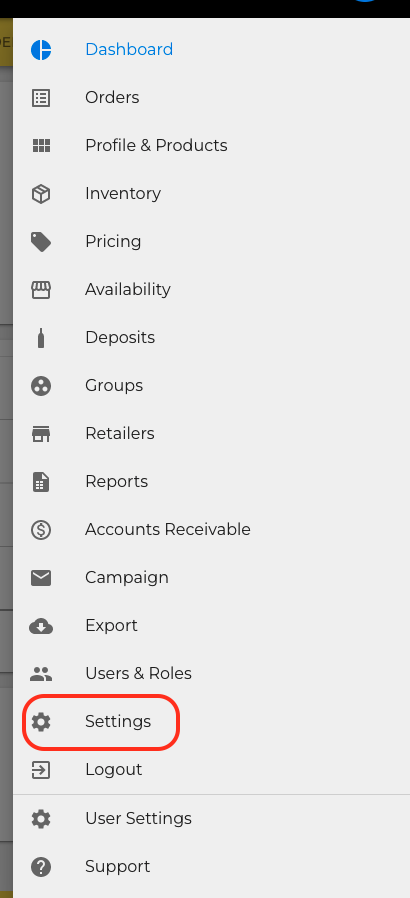
Step 2: From this page, you can add and edit your company's contact and billing information. You can also add task types to your team.
📖 Click here to find out how to use tasks (page under construction, sorry for the inconvenience).
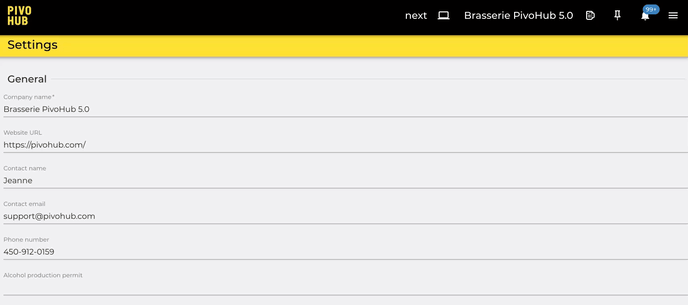
Step 3: Once your information is updated, hit the 'Save' button.
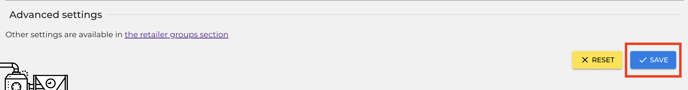
⬅️ Previous step: Adding users to your account
➡️ Next step: Setting up your profile
Or write directly to support@pivohub.com

.png?width=216&name=Button%20(3).png)