- Documentation
- I sell on PivoHub
- Your first steps on PivoHub
3. Setting up your profile
Your company profile allows retailers to discover your brand. A complete and visually appealing profile can help attract buyers and boost your sales.
Step 1: Access your 'Profile' page
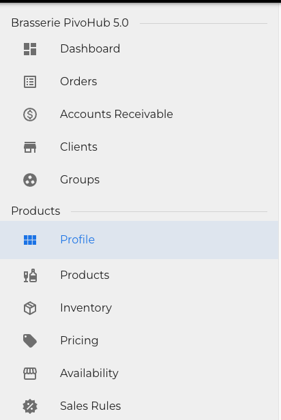
Step 2: 📖 Add a banner photo (HD Format)

Step 3: 📖 Add your logo (512x512px)

Step 4: 📖 Add your slogan and your company description

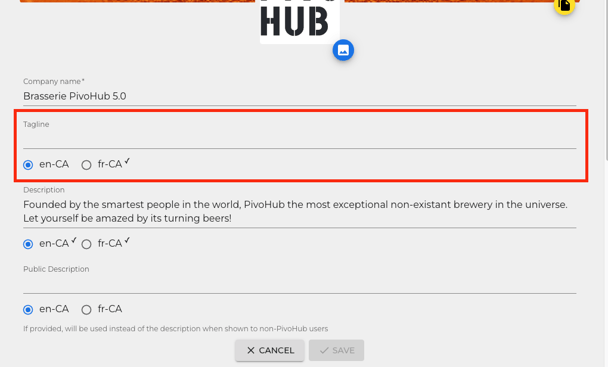
Step 5: 📖 Update your contact information
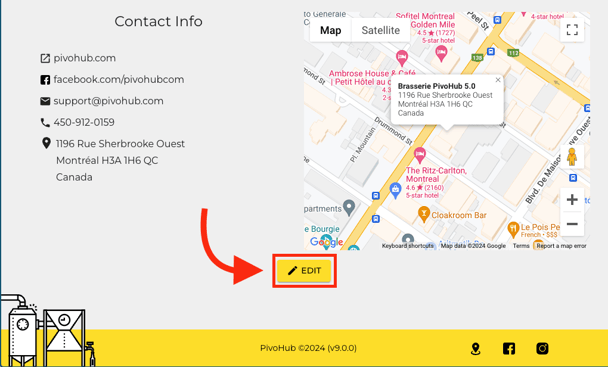
Step 6: 📖 Add your products
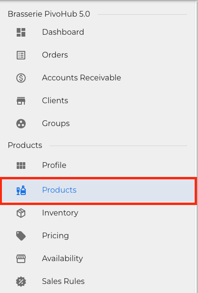
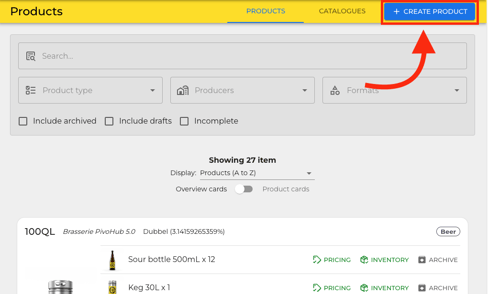
⬅️ Previous step: Updating your account settings
➡️ Next step: Update your inventory
Or write directly to support@pivohub.com

.png?width=216&name=Button%20(3).png)