If you need to send or resend an order/invoice from your PivoHub account to your Progylink integration, here are the steps to follow.
What is the Progylink integration?
Progylink is an accounting integration developed by ProgyMédia for PivoHub to allow you to synchronize your accounting system (QuickBooks, Sage, Acomba) with your PivoHub account to avoid double entry and data entry errors.
Here are the steps to follow:
Go to your "integration" module
In the search bar, look for the order number you want to send to Progylink, for example: Pivo3375
Found the event that is in "Order delivered"
Click on the small black triangle at the end of the event line and select "Retry"
Note the confirmation of successful synchronization.
Log in to your Progylink to send the invoice to your QuickBooks by clicking on "Transfer."
Here is an image to show you the step: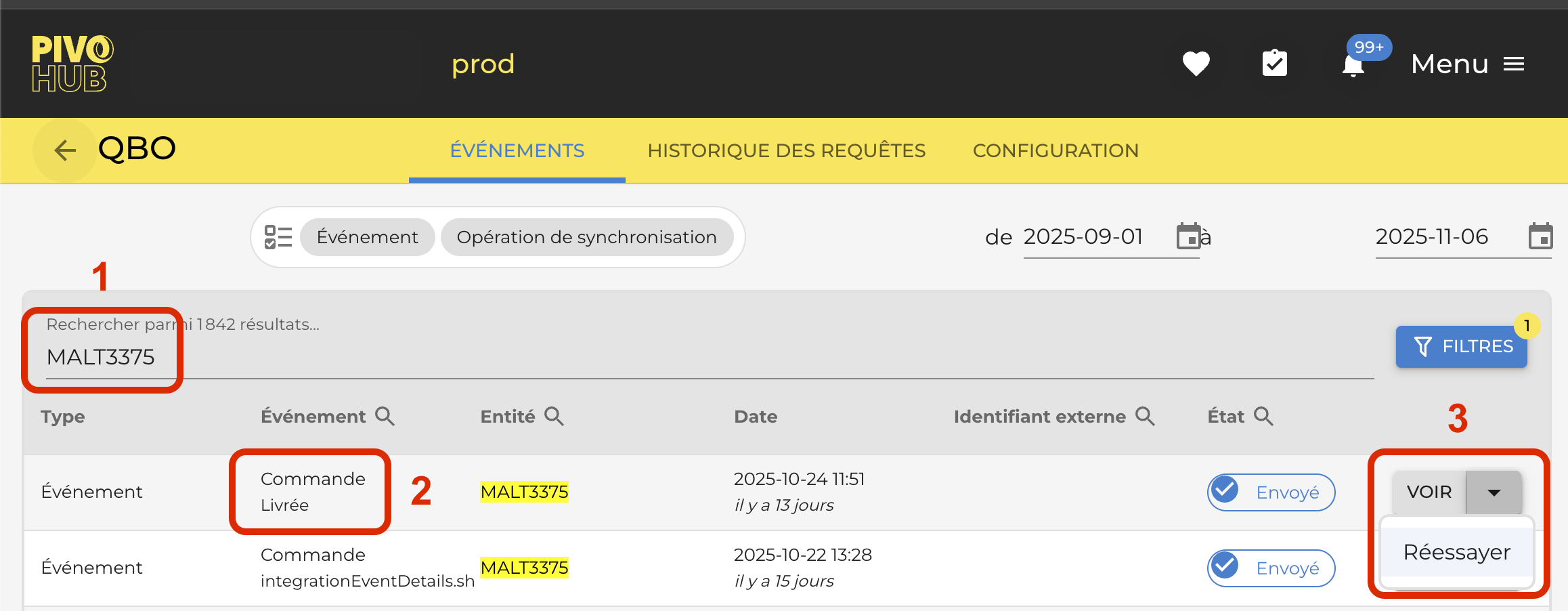
Was this article helpful?
That’s Great!
Thank you for your feedback
Sorry! We couldn't be helpful
Thank you for your feedback
Feedback sent
We appreciate your effort and will try to fix the article