It is possible in PivoHub to set up automatic late payment fees.
You can decide to set up late payment fees for all of your customers or for only a select few. Here are the steps:
Option 1: Apply late payment fees for all of your customers
Step 1: From the menu, go to "Groups" and select the group "All"
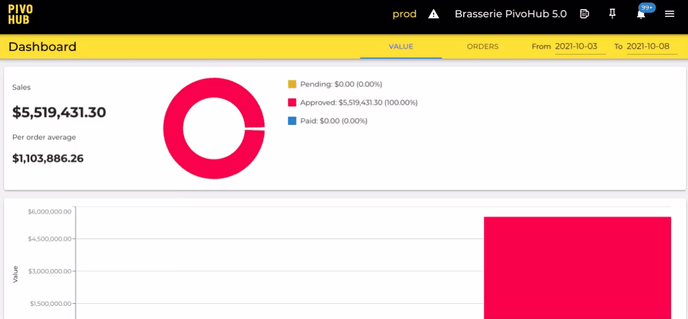
Step 2: In the group, scroll down to "Payment terms" 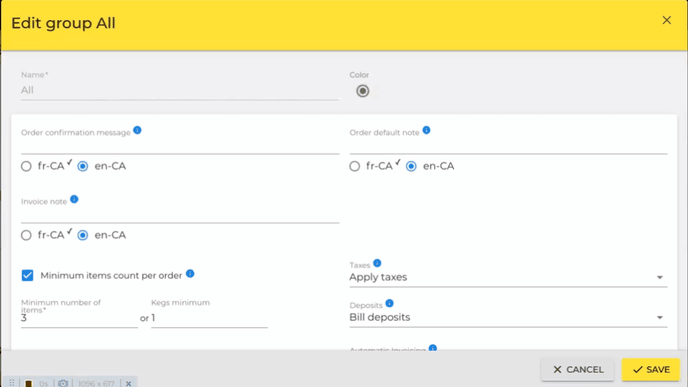
Step 3: Verify and/or update the payments terms (e.g. Net 30) and determine the "Fee % on amount due"
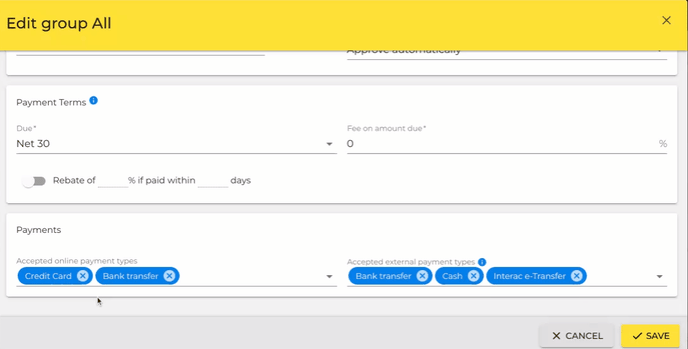
Save and you're good to go! The fee will now be applied to all late payers.
Option 2: Apply a late payment fee to specific customers only
In order to apply a late payment fee to a select set of customers, these customers have to grouped together in one group first. You might need to start by creating a new group for them. Once done, you can follow the simple steps below.
Now sure how to create groups and add customers to them? Check out our handy and articles on How to create a new group and How to add customers to a group
Step 1: From the menu, go to "Groups" and select the group you wish to apply the late payment fees to
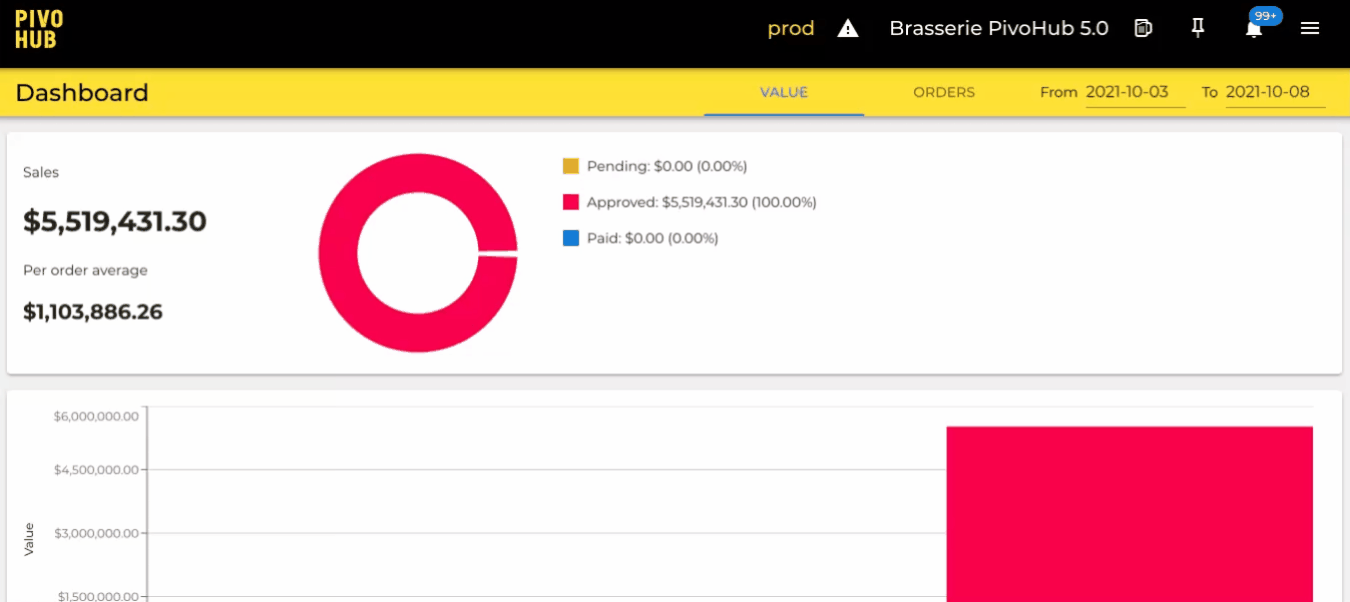
Step 2: In the group, scroll down to "Payment terms" 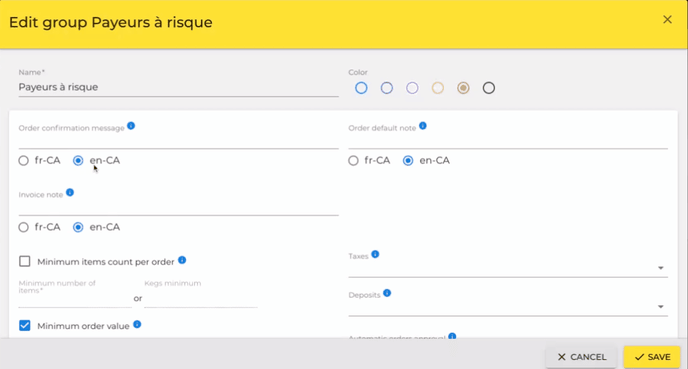
Step 3: Update the payments terms (e.g. Net 30) and determine the "Fee % on amount due"
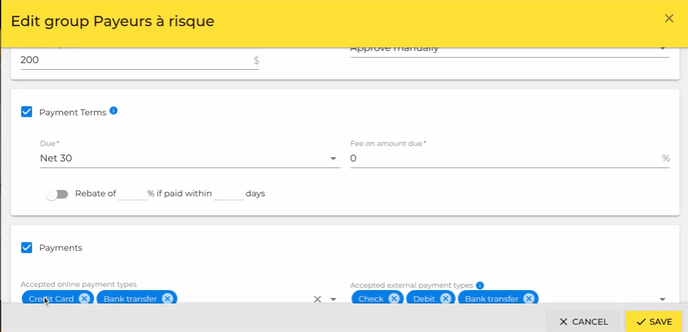
Don't forget to save! Your select group of customers will now be subject to late payment fees if they pay you late.
Watch out! Your groups are sorted by priority in PivoHub. If a customer is part of two or more different groups, the parameters of the group showing up highest in the list will automatically apply.
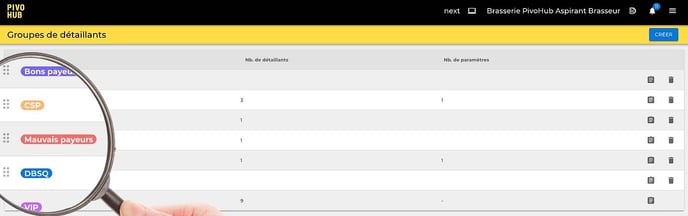
Click here to learn more about group priorities and how to change them.
