Some of your products might be available in more than one format. Here is how to add all available formats to your product!
Step 1: After your created your product but before clicking on "Save", click on the field "Add a distribution format".
Step 2 : Select the format you wish to add.
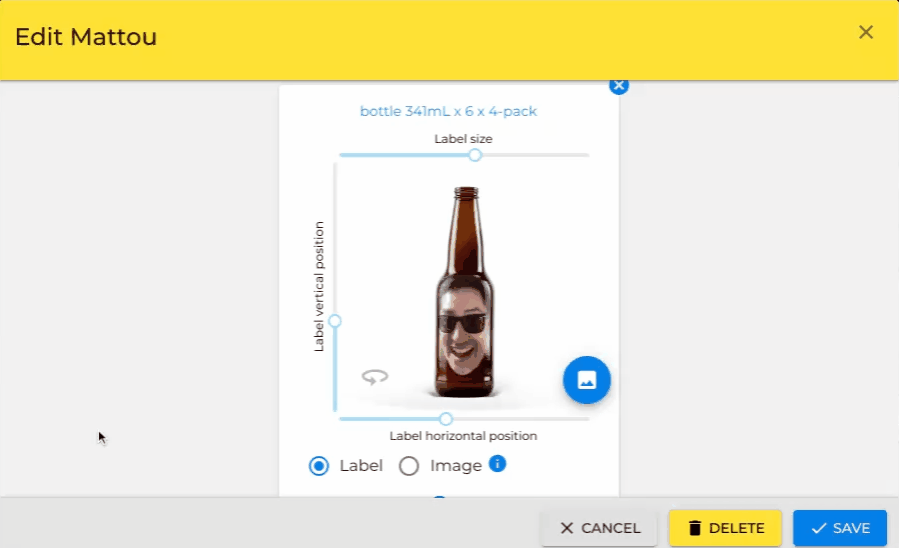
Step 3 : If you are using an image of the label, adjust it on the selected format.
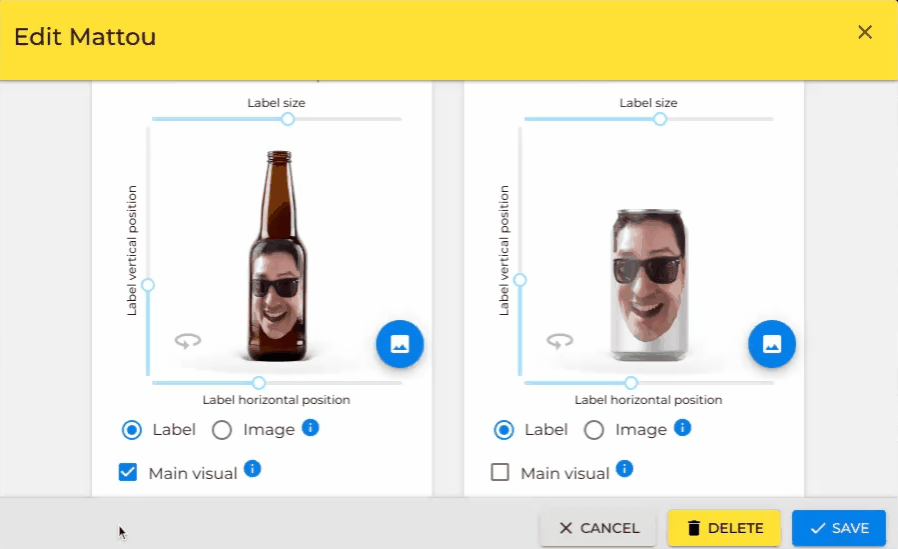 Step 4 : You can add as many formats as you wants by repeating the previous steps.
Step 4 : You can add as many formats as you wants by repeating the previous steps.
Step 5 : Once you have added all formats, select which one should be the "main visual".
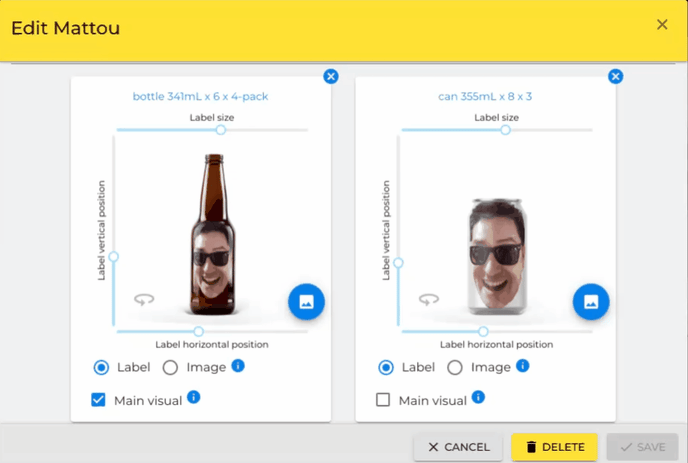
Good to know: The "main visual" is the format that will appear first when your buyers browse your products. They will be able to see all format options once they select the product for purchase.
Step 6 : Click on "Save" and continue adding your products.
