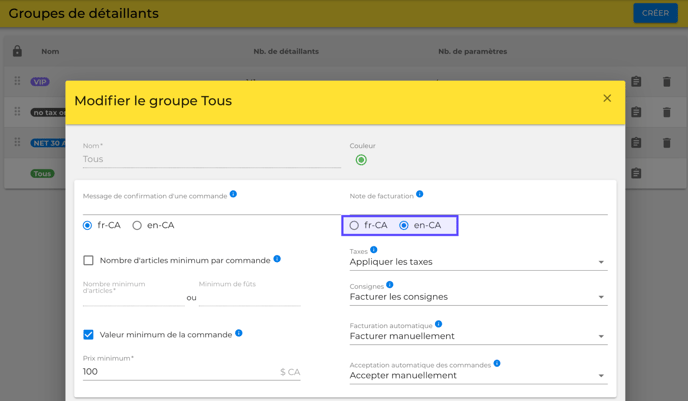1. The "Chat" tab is replaced with the "History & Messages"
2. The "Expected Delivery Date" is added to the order details
3. New invoicing option: "Invoice automatically once approved"
4. The Payment details are added to the order details
5. New filter for retailers who do not have an assigned group
6. New feature: create agreements on the fly
1. The "Chat" tab is replaced with the "History & Messages"
The "Conversation" tab in the order menu is now called "History & Messages". This tab displays the entire order history, including order changes, published documents, and messages. You can filter this view to show messages only by using the filter buttons at the bottom of the page.
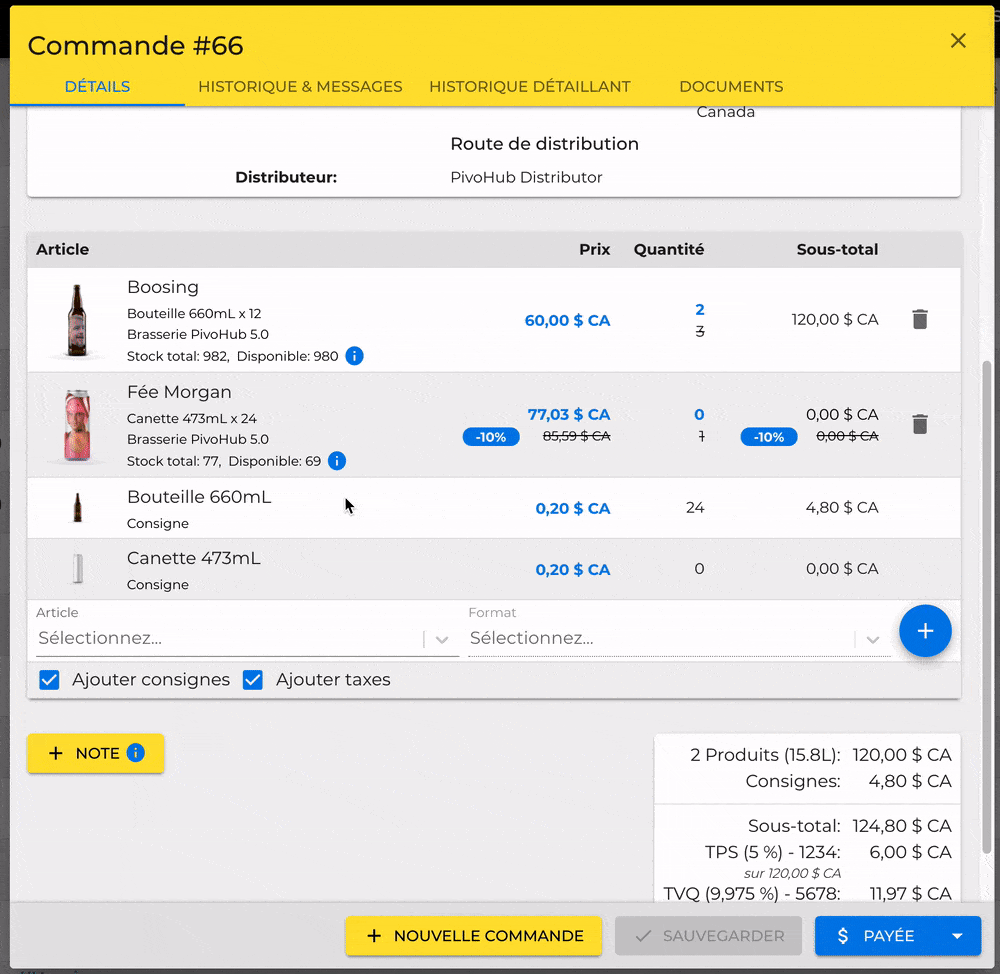
2. The "Expected Delivery Date" is added to the order details
The expected delivery date now appears in the order details. This information appears once an order is added to a shipment, or has a delivery date manually assigned to it. If the order is on a distribution route with a known frequency (e.g. delivery every 2 weeks on Thursday, with cut off on Monday), then the date of the next anticipated delivery will appear.
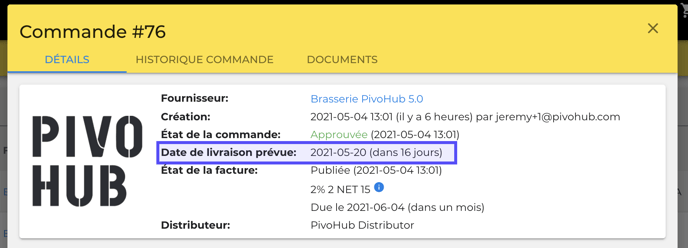
To assign a delivery date manually, for instance if you are doing self-distribution, all you have to do is select the orders to modify then click on "Delivery date".
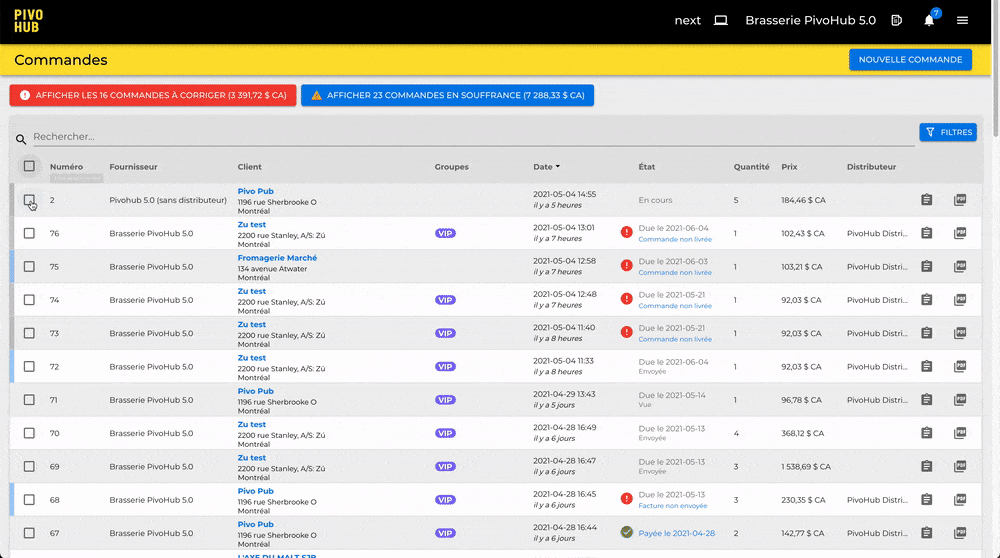
3. New invoicing option: "Invoice automatically once approved"
When the option "Invoice automatically when accepted" is activated, the invoice is automatically issued when the order changes to the "Approved" state and an email notification is sent to the buyer. If the expected delivery date is known, the due date will be calculated from the delivery date, rather than the acceptance date.
4. The Payment details are added to the order details
Payment terms now appear in order details once the invoice is posted. To see all the information, just hover over the text with your cursor.
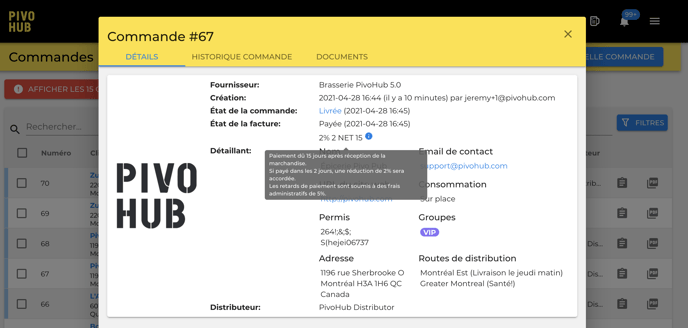
5. New filter for retailers who do not have an assigned group
In the retailer tab, the "No group" filter has been added to easily identify retailers who have not yet been assigned to a group.
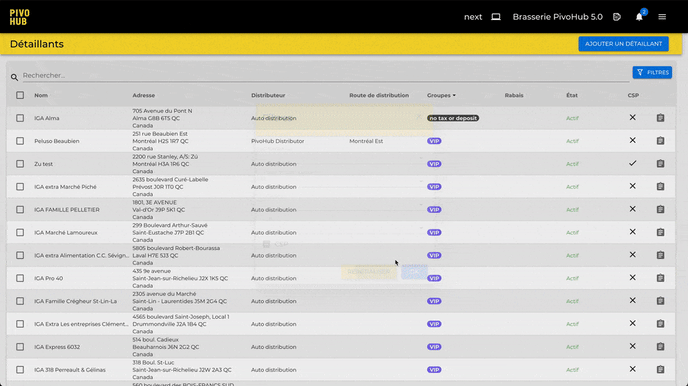
6. New feature: create agreements on the fly
If you manage more than one supplier account, such as a representative or reseller, it is possible that a retailer is a customer of one supplier, but not another. If when creating a new order you select a retailer who is not yet a customer of the supplier in question, a message will appear inviting you to create an agreement on the spot.
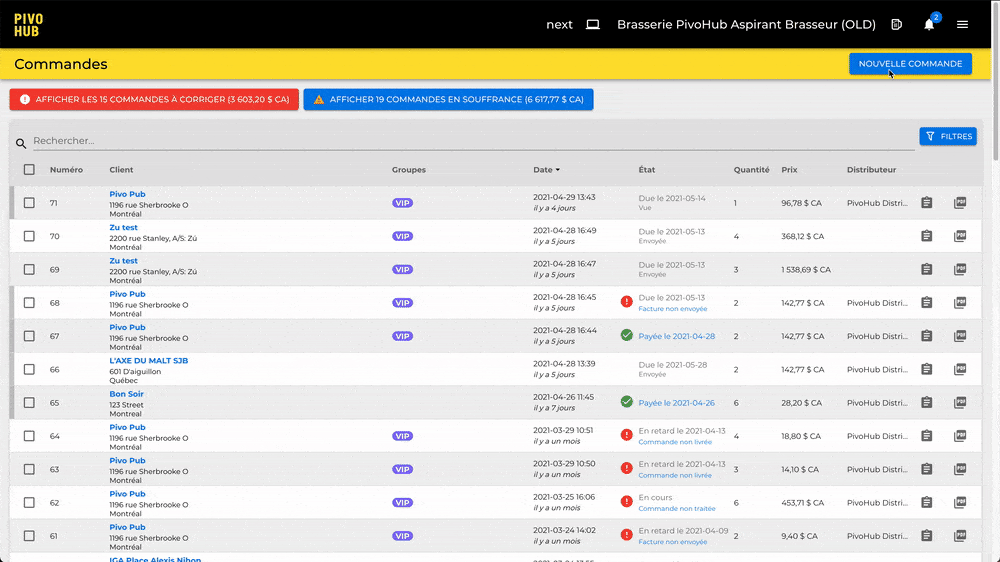
7. Multilingual invoice note
Invoice notes can now be set up according to the buyer's language. By default, the English note will be empty until it is defined. Visit the "Group" tab in your account to add a note in English.