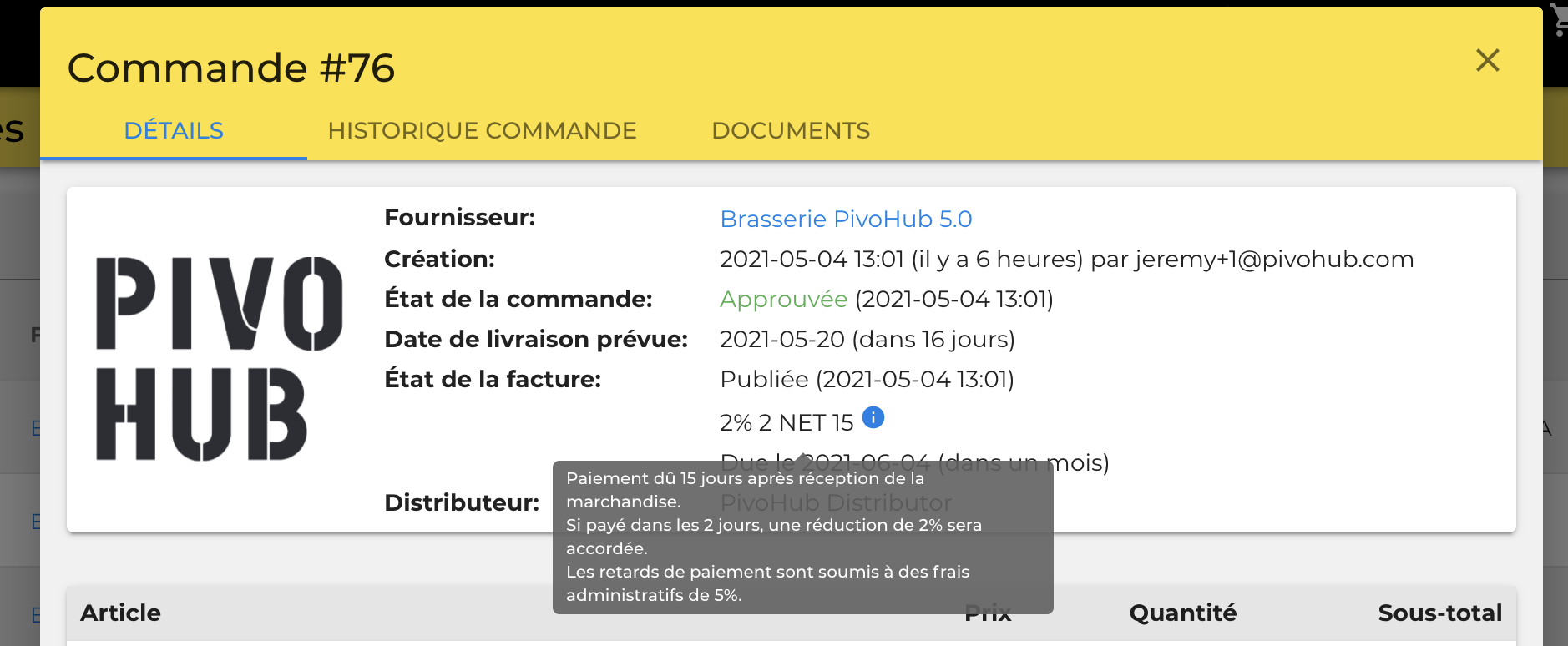1. New filter for "recently ordered" products
2. The "Chat" tab becomes the "Order History"
3. The expected delivery date is added in the order details
4. Payment details are added to the order details
New filter for "recently ordered" products
It's easier than ever to re-order your favorite products. The "Recently Ordered" filter allows you to view the products you ordered in the last 90 days. You can also sort by "Order Date" to see the products in the order they were purchased.
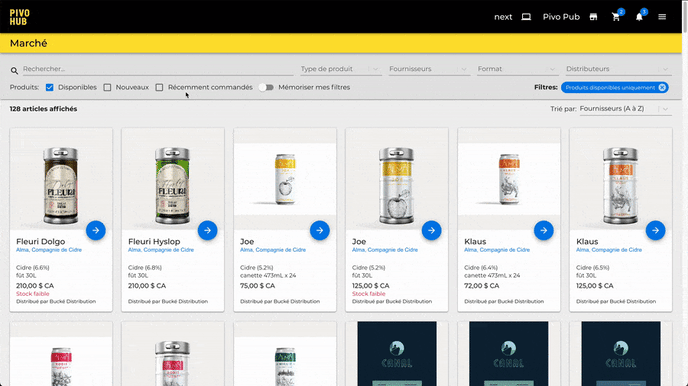
The "Chat" tab becomes the "Order History"
The "Chat" tab in the order interface has been replaced with the "Order History". This tab shows the entire history of the order, including modifications to the products and quantities it contains, the documents that have been published and the messages that have been sent and received. The buttons at the bottom enable you to filter down the history to only show messages.
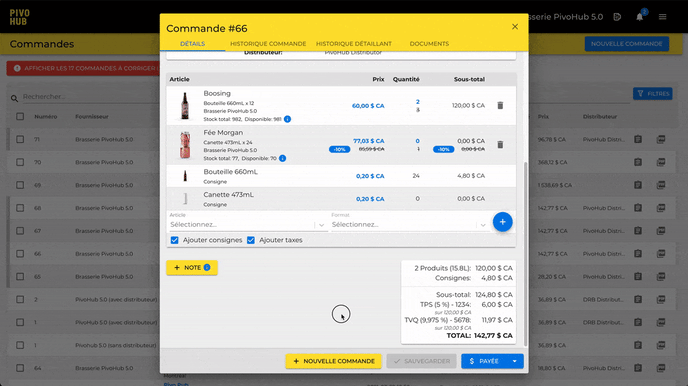
The expected delivery date is added in the order details
The expected delivery date now appears in the order details. This information appears once an order is added to a shipment, or has a delivery date assigned to it. If you are on a distribution route with a known frequency (e.g. delivery every 2 weeks on Thursday, with cut off on Monday), then the date of the next anticipated delivery will appear.
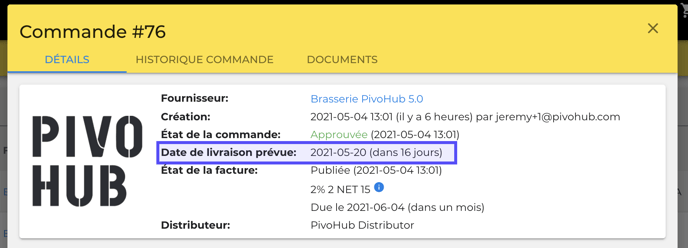
Payment details are added to the order details
Payment terms now appear in order details once the invoice is posted. To see the full terms, hover over the text with your cursor.