We have provided canvases for several beverage formats. However, some of the less standard formats are not yet available on PivoHub. How to check if your formats are available or not? And what to do if they aren't?
How do I know if a canvas is available for my product?
When creating a product, you will be asked to "Add a distribution format". The format is selected within the scrolling menu. If an icon displays on the left side of the format, it means that a canvas is available for this format:

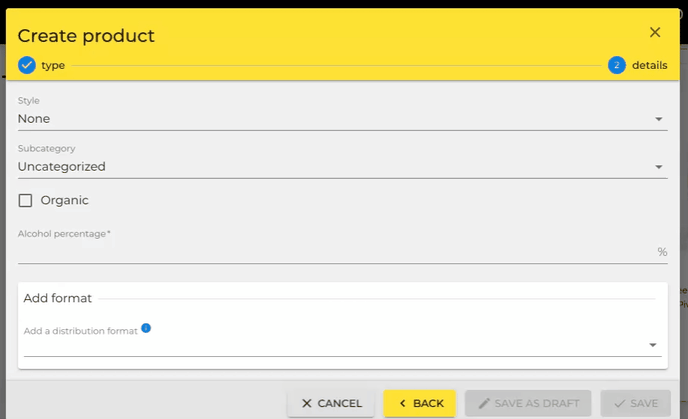
Tip: Whenever no canvas is available for your format, we recommend you use a product image (not a product label). This will be a lot more visually appealing to your buyers
What if there is no canvas available for my product?
If the format you want to add appears in the scrolling menu, but there is no canvas available, we recommend you use a photo of your product and not an image of the label. to ensure that your product photo meets the necessary criteria, check out our article What type of image to use for your product.
What should I do if the format of my product does not appear in the choices?
Or write to support@pivohub.com

.png?width=265&height=59&name=Button%20(2).png)