In order to access PivoHub, each user has to have an account that is associated with their email address.
This article covers:
First Login
Step 1: Upon account creation by the client success manager, you will receive an automated email prompting you to connect to the platform for the first time.
You never received that email? Please contact support@pivohub.com
Step 2: In the email, click on the "Create your account" button.
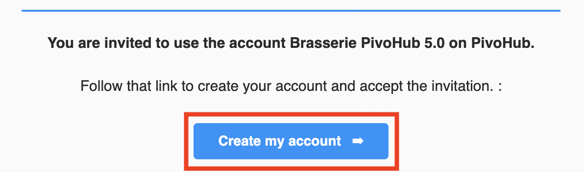
Step 3: You will be prompted to create your password. Choose your password in the "Your Password" field and retype it in the "Confirmation" field.
The password must contain:
1. At least 8 characters
2. At least 3 of these 4 types of characters :
-
- Lowercase letter (a-z)
- Upper case letter (A-Z)
- Number (0-9)
- Special character (e.g. !@#$%^&*)
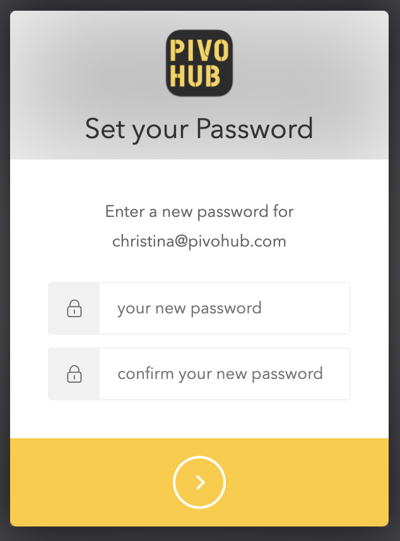
Step 4: Click on the arrow icon to continue.

Usual Login
Once your password is created, you can follow these steps to access your account.
Step 1: Go to pivohub.com and click on 'Login'
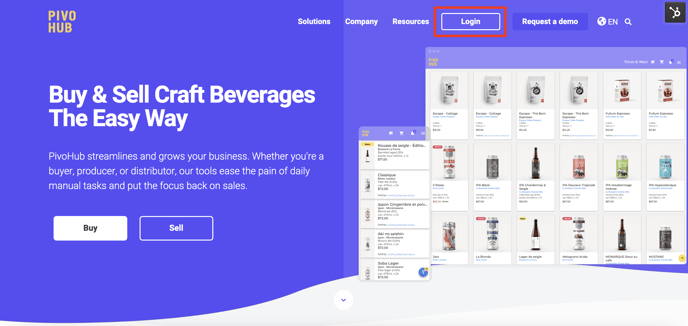
Step 2: Enter your email address and password in the pop-up.
Step 3: Click the "Log in" button
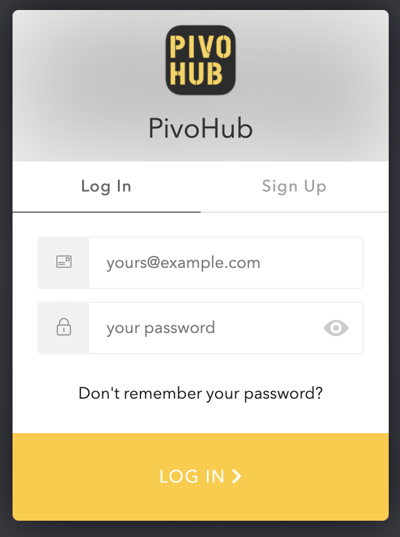
Or write directly to support@pivohub.com

.png?width=216&name=Button%20(3).png)