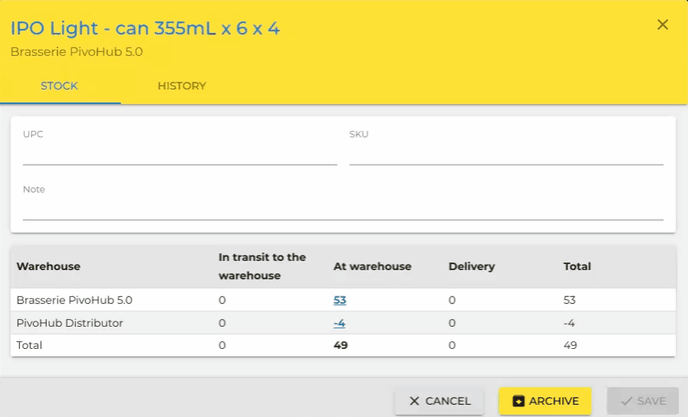- Documentation
- PivoHub for suppliers
- Inventory
How to consult the inventory history of a product
PivoHub lets you track and trace back the history of changes made to the inventory of your products. Here's how to access that history.
Step 1 : From the main menu, go to inventory.
-2.gif?width=688&name=captured%20(15)-2.gif)
Step 2: Find the product in the list using the search bar
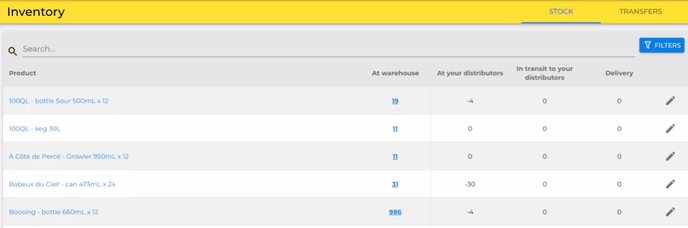 Step 3: Click on the pencil icon next to the product to open the product inventory window
Step 3: Click on the pencil icon next to the product to open the product inventory window
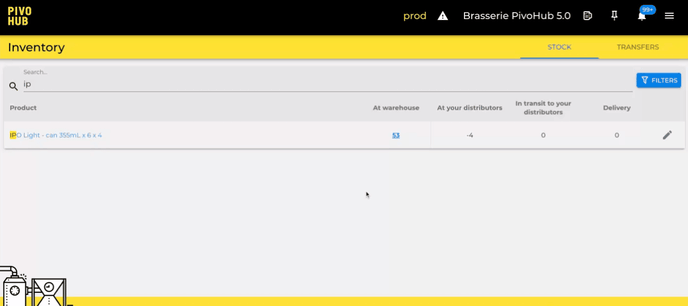
Step 4: In the window, click on the 'History' tab to see the inventory history