One of the product creation steps is adding the translation of the product. Here is how to add a French translation!
Step 1: When creating your product, toggle the "En-CA" radio button to add your description in English. Toggle the "FR-CA" radio button to add the French version of your product description.
Step 2: Toggle the "FR-CA" radio button to add the French version of your product description.
Step 3: Save and you are done!
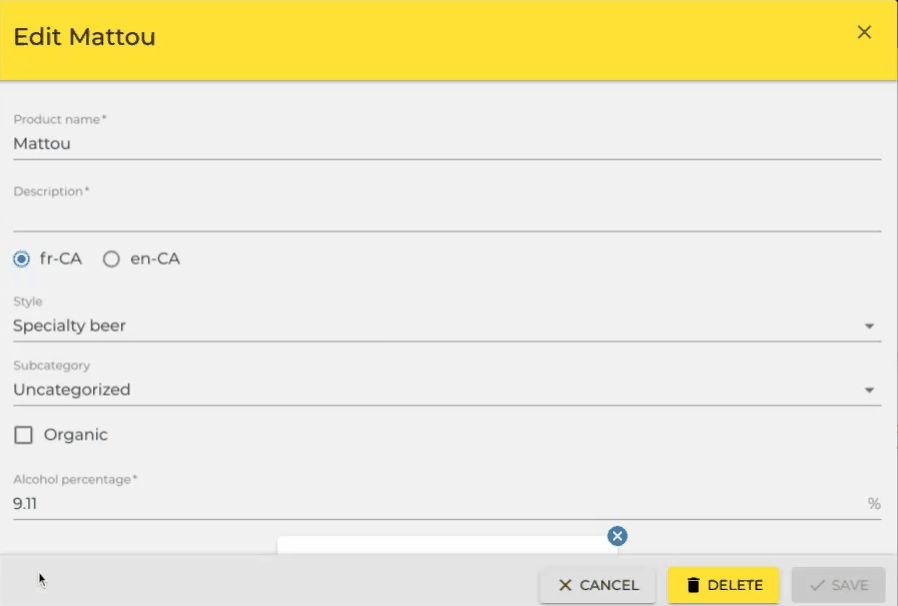
Good to know: If a little check mark appears next to the "En-CA" and "FR-CA" radio buttons, it indicates that a description for that language exists.
Tip: You don't have a translated description right now? Don't worry, adding the description in one of the languages is enough. And you can always add a translation later by modifying your products: here is how!
Or write to support@pivohub.com

.png?width=265&height=59&name=Button%20(2).png)