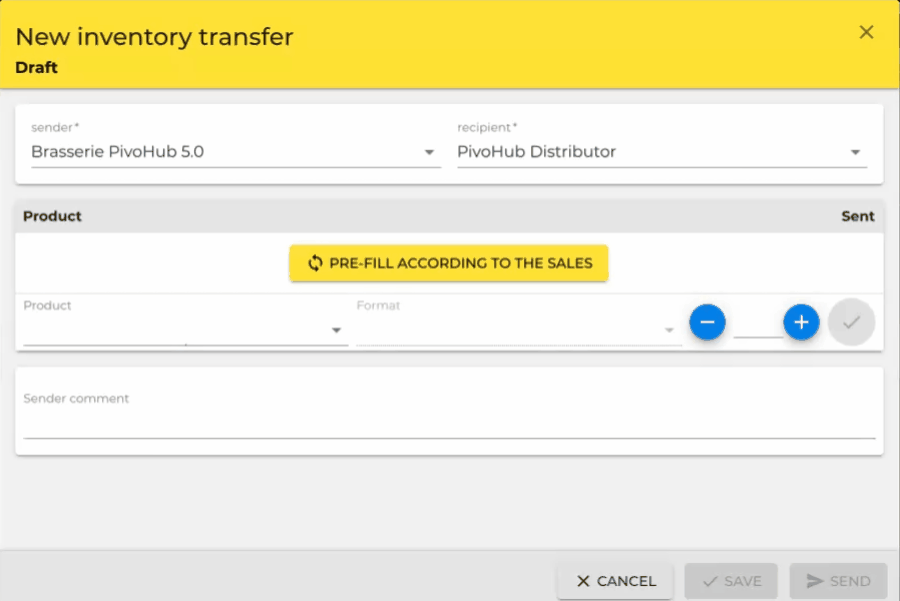The Inventory transfer function is used to send products to your distributors. Here is how it works!
Caution! Adding products directly to an active distributor's inventory on PivoHub can create problems for their operations. That is why you should always use the inventory transfer function for all product shipments to distributors.
Step by Step
Step 1 : From the main menu, go to inventory.
-2.gif?width=688&name=captured%20(15)-2.gif)
Step 2: Go to the "Transfers" tab.
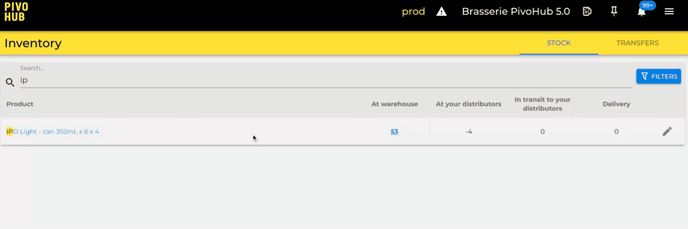
Step 3 : Clique on the "Create" button
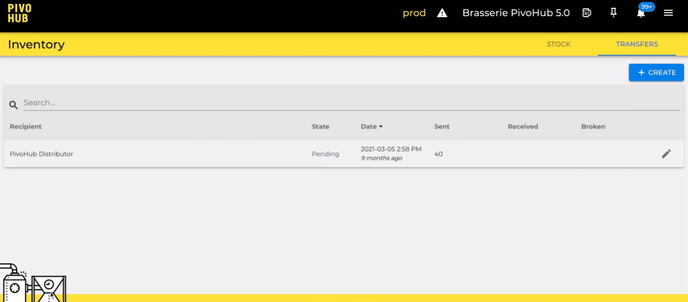
Step 4: In the "New inventory transfer" window, fill in the requested information and click on the blue check mark button. Then you can either click on "Save" to save and send the inventory later or click on "Send" to send it right away!