If you use Quickbooks, here is how to export your PivoHub data in order to import it into Quickbooks.
Step 1: From the main menu, select "Export".
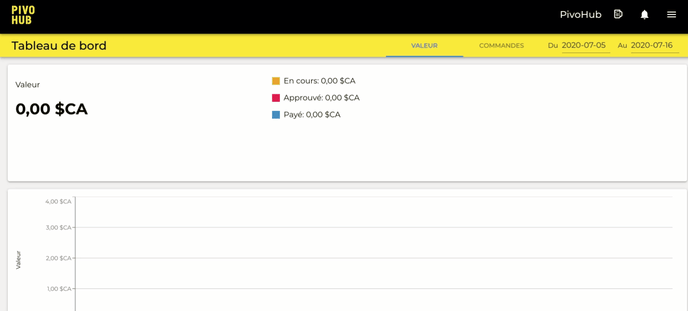
 Before your first export, you will have to adapt the PivoHub settings to those of Quickbooks.
Before your first export, you will have to adapt the PivoHub settings to those of Quickbooks.
Step 2: Go to the "settings" tab to make sure your Quickbooks information is correct.
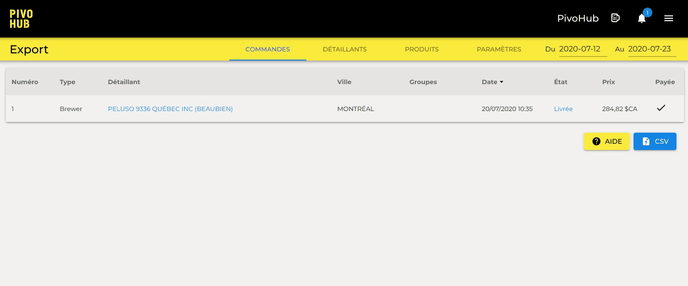
Step 3: Click on the dates to choose the period of your export.
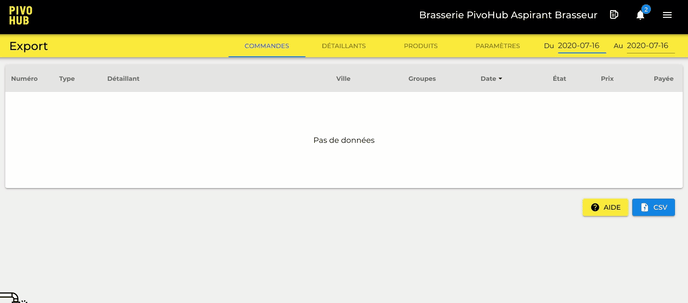
Step 4: Navigate through the retailers and products tabs to review the data that will be exported.
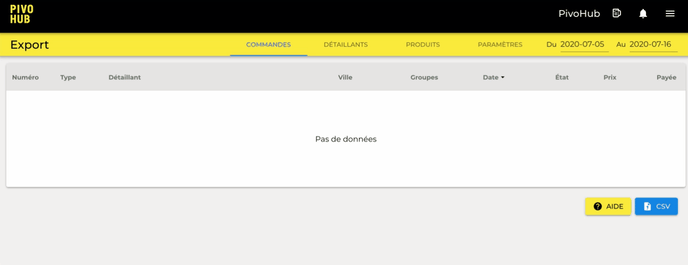
Step 5: Click the "CSV" button to export your file in CSV format.
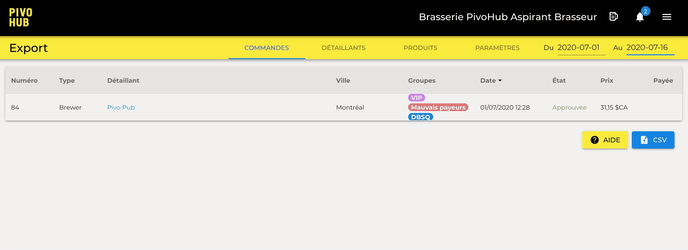
Step 6: To import the CSV files generated by Pivohub into Quickbooks, you have two options.
Didn't find answers to all your questions?

