Once a product has been created, you will be able to choose its checkout price as well as the suggested retail price. At any time, you can also add special prices.
Choose the checkout price and the suggested retail price:
Step 1: Through the main menu, navigate to the 'Pricing' section
Step 2: Click on the product to 'configure' it (or simply click on the small pencil icon on the right side of the screen) to update the price
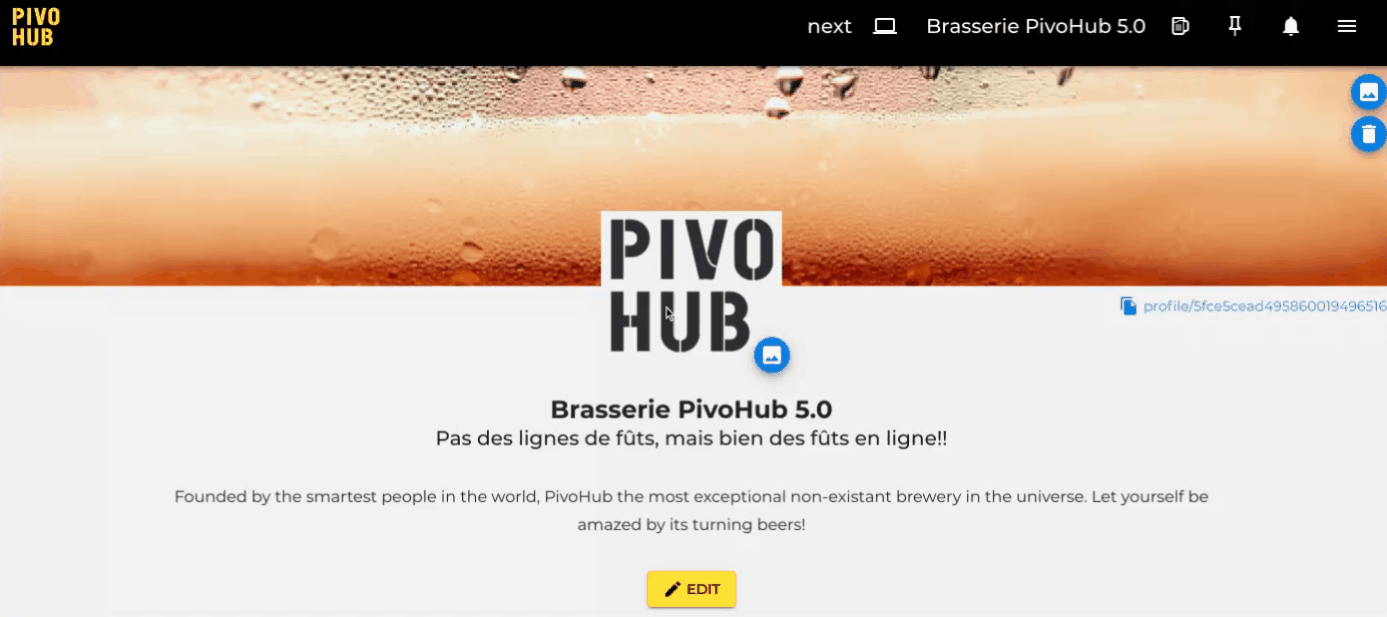
Step 3: In the product pop-up, you have the option to:
- Set a price
- Set a suggested retail price (the margin will be reflected in the 'Suggested Retail Margin' field)
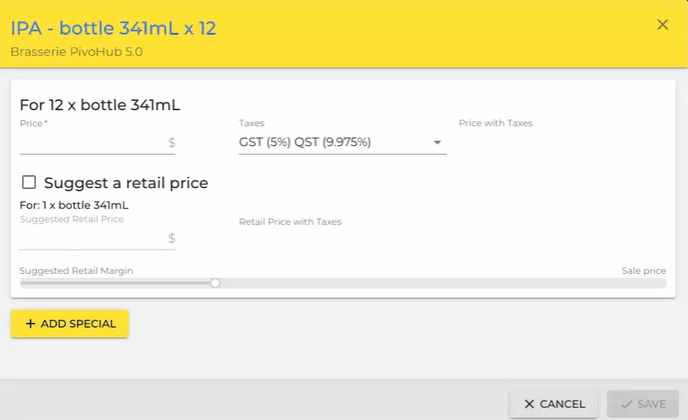
Step 4: Make your choice and don't forget to save!
A handy shortcut: once a product has been saved, you can access the 'Inventory' and 'Availability' sections by clicking on the links in the pop-up:
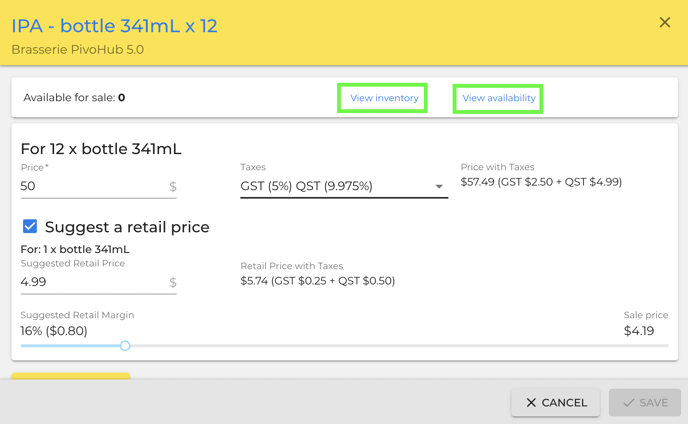
Good to know: You can set a special price for your retailer groups!
Set up a special price for your product
Step 1. Click on the ‘Add special’ button in the product pop-up
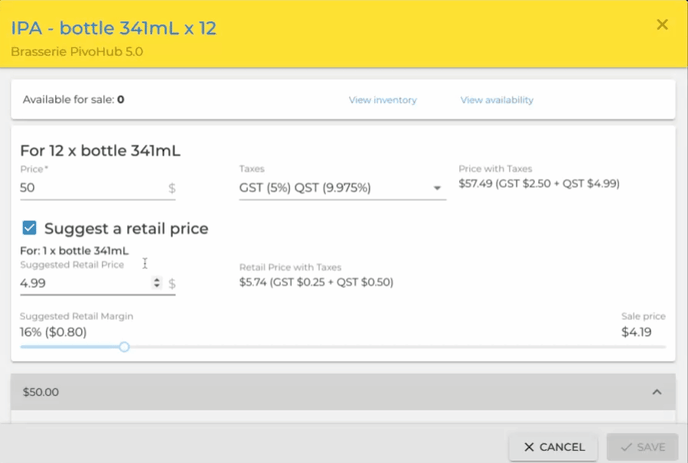
Step 2: Enter the name of your special in the ‘Label’ field
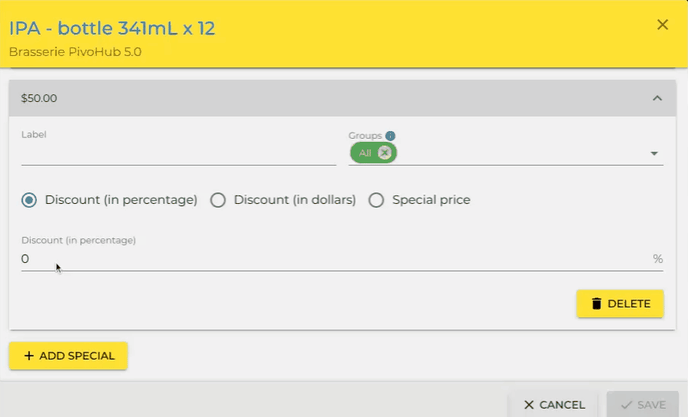
Step 3: Select the group(s) to which you wish to apply the special price
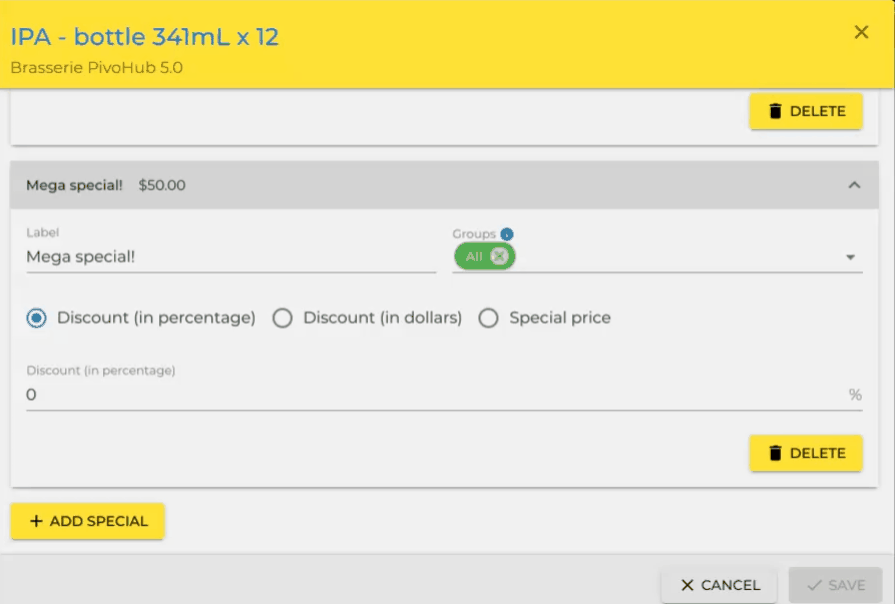
Step 4: Determine the type of your special. You can choose between:
- Discount (in percentage)
- Discount (in dollars)
- Special price
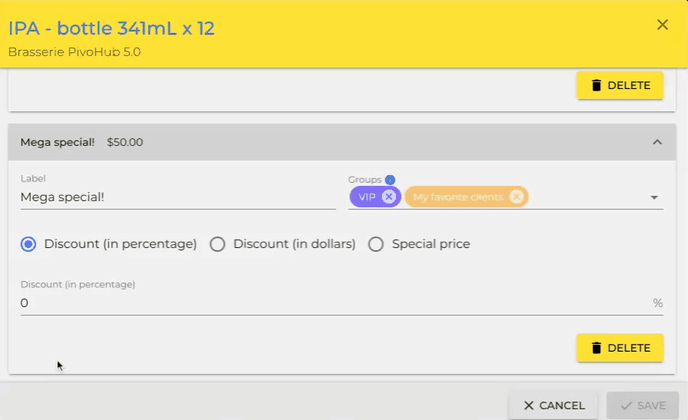
Only the 'Discount (in percentage)' and 'Discount (in dollars' options will display a comparison between the previous price and the new special price in the form of a discount label in the marketplace. The 'Special Price' option will only display the special price without comparing it to the previous price.
Step 5. Define the special price in the field below and save!
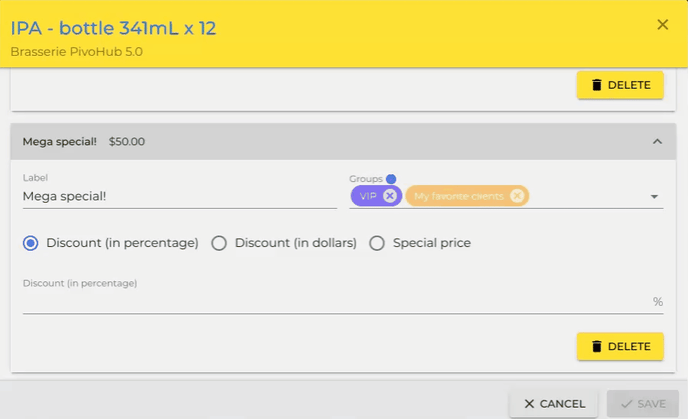 Good job, you're done! Your selected groups can now benefit from your special price (they will certainly feel very special, too!)
Good job, you're done! Your selected groups can now benefit from your special price (they will certainly feel very special, too!)
The special price is only available and visible to the members of the groups you have selected. This configuration does not affect the sales conditions, visibility or availability of the product for retailers who are not part of the group.
Good to know: You can add as many special prices as you want! To add another one, simply click on the 'Add a special' button and repeat the steps!
