If you use Quickbooks, you may have already created accounts for your product sales, deposits and discounts. If this is the case, simply enter the name of these accounts in your PivoHub settings by following the steps below.
Step 1: From the menu on the left side of your Quickbooks, click on "Accounting", then on " Accounting Plan".
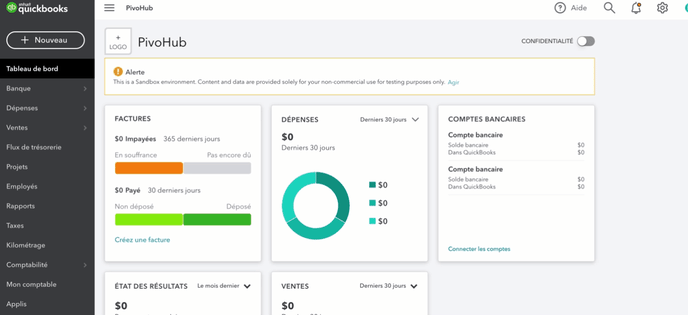
Step 2: In the " Accounting Plan " section, click on the "New" button to create a new account.
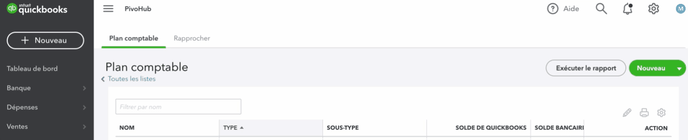
Step 3: Create your missing accounts. In total, you will need a product revenue account, a deposit account and a rebate account. After creating each account, click on the "Save and Close" button.
Product Sales Revenue Account :
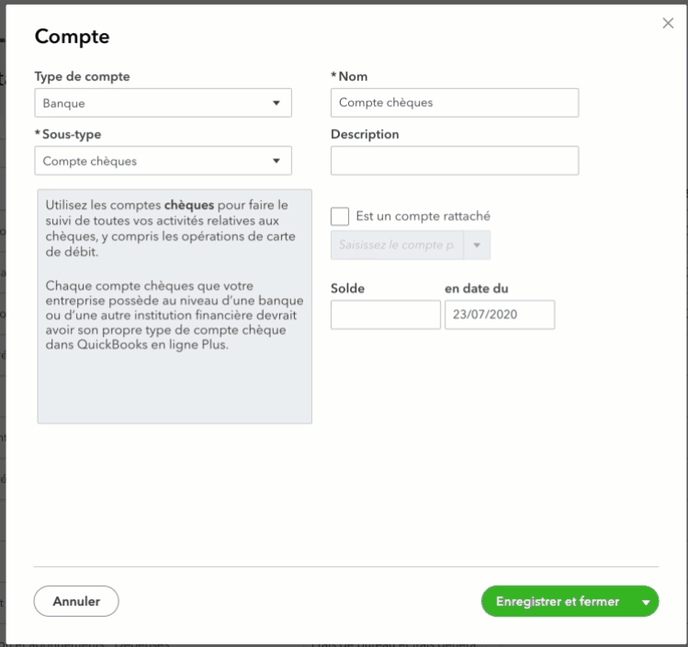
Deposit account :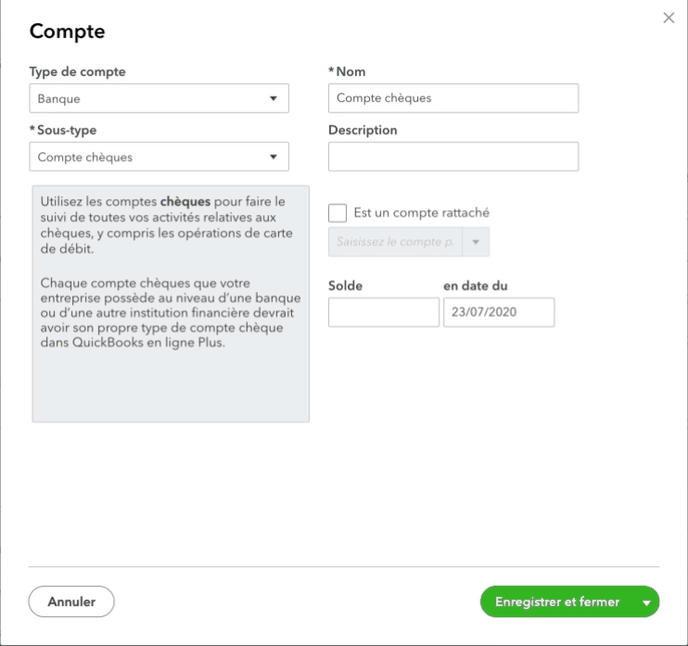
Discount account :
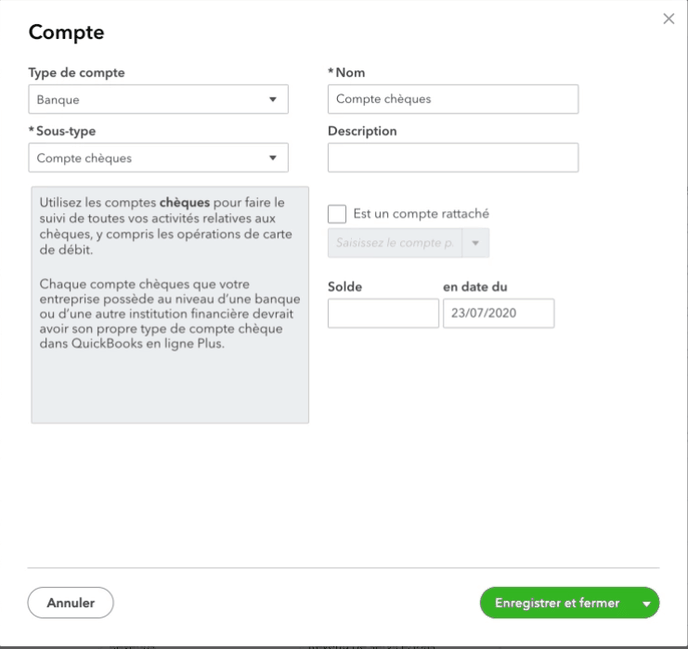
Didn't find answers to all your questions?

