Accidentally added a format? One of your formats no longer exists? No need to worry! You can effortlessly remove a format from any product you've created.
Step 1: To begin, navigate to the menu and select the Products module.
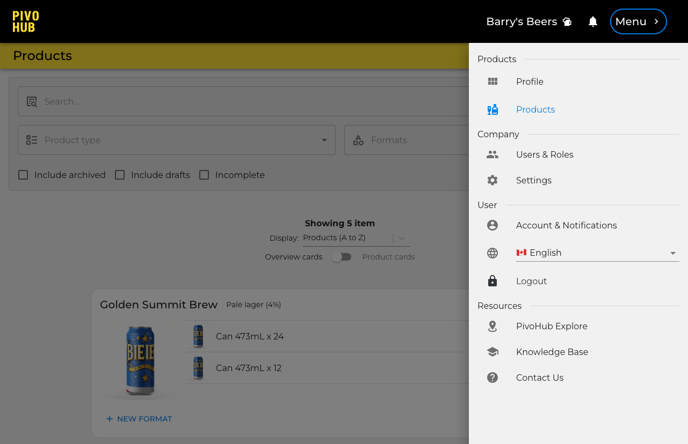
Step 2: After accessing the module, locate the specific product you wish to modify.
Step 3: To archive a format, you can easily do it here! Just click on the Archive option for the format you want to archive.
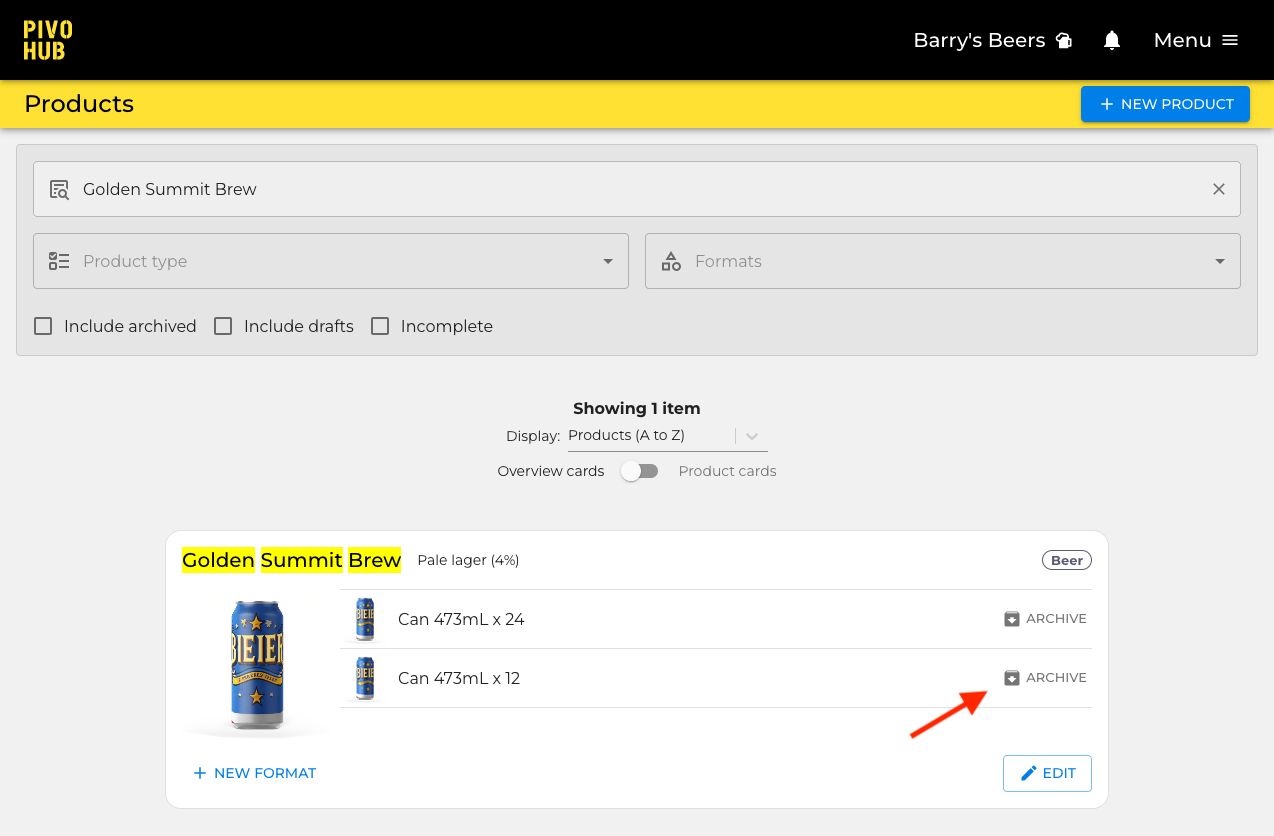
Step 4: Another option is to click on Edit and then go to the formats section of the dialog box.
Step 5: To archive a format, simply click on the Archive button for the format you want to remove.
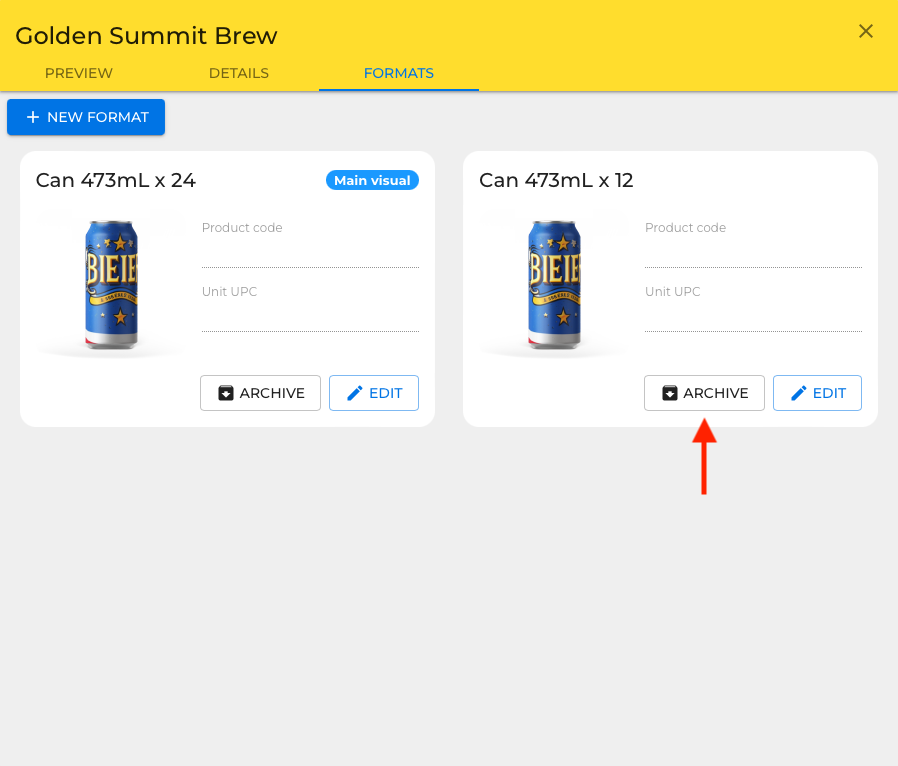
Step 6: Congratulations! Your format has been successfully archived after confirming your choice.
Important: Each product must contain at least one format for it to be sellable in the marketplace.
When all the formats of a product are archived, the product itself is archived.
Mistakenly archived formats or products can easily be restored, by displaying the archived products in the products list, and clicking on Restore.
When displayed, the archived products appear at the bottom of the list.
