When you are in your inventory, price or availability sections, it might happen that the product you are looking for does not show up. Here is why!
Do you have activated one or more filters?
Step 1 : Verify if you are applying a filter. If a filter is currently activated, it will be indicated like this:  .
.
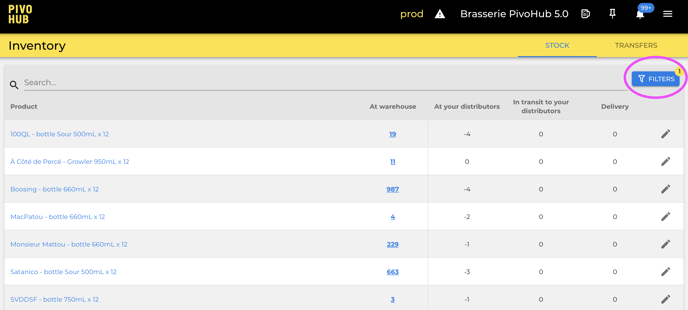
Step 2 : In order to remove the filter(s), click on "Filter" and then hit the "Reset" button.
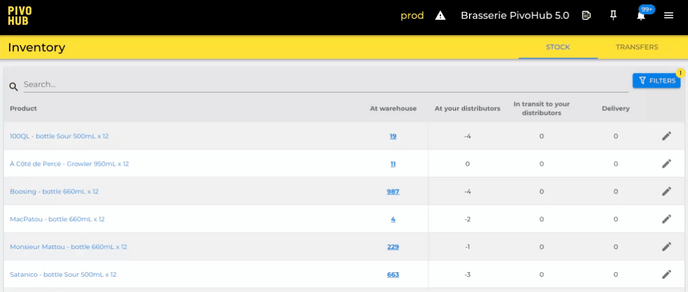
Step 3 : All active products should now be displaying!
Your product was archived
If your product no longer appears in the "Inventory" section, it might be because it has been archived.
Step 1 : On the "Inventory" page, click on the "Filter" button, select "Show archived inventory lines", and click the "Ok" button.
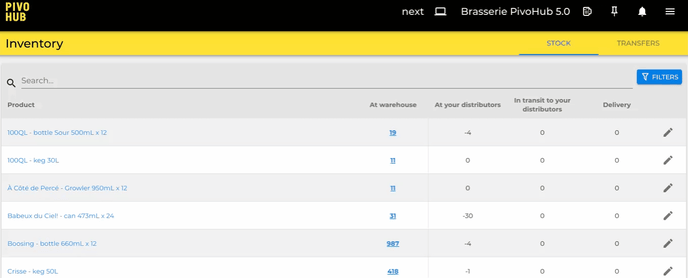
Step 2 : All of your archived products are now showing in the filtered list.
Step 3 : To unarchive a product, click on the pencil icon on the right side of the product.
Step 4 : Click on the "Unarchive" button on the bottom of the product window.
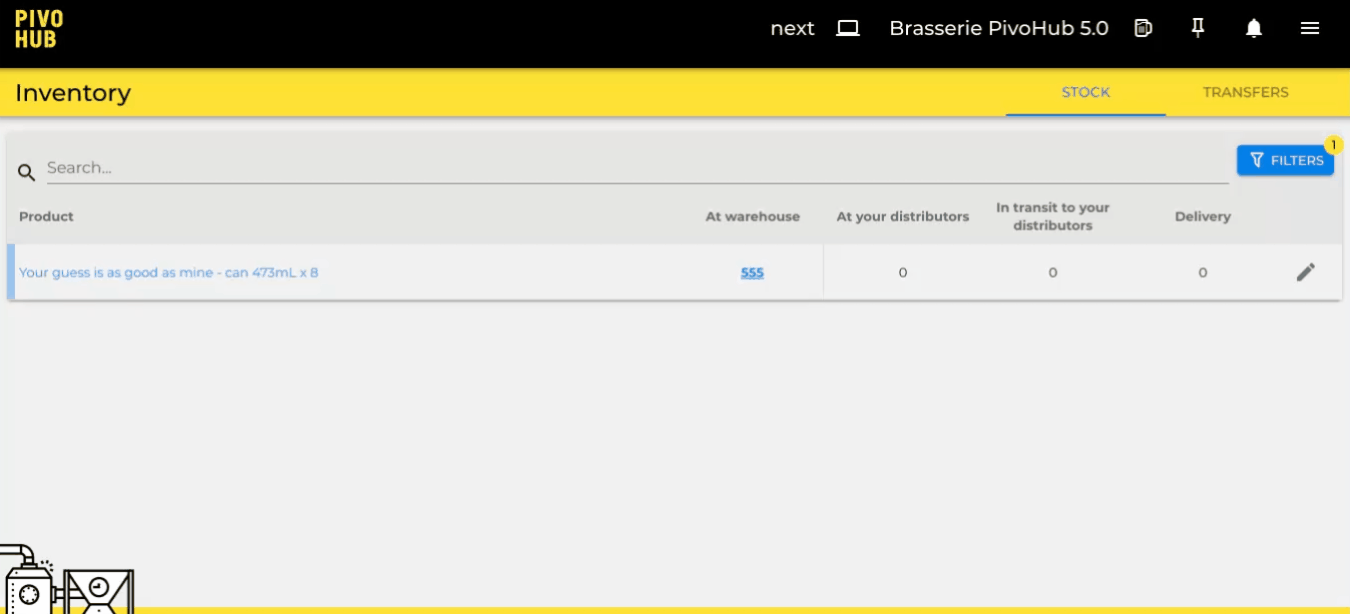
Step 5 : The product is now visible for your buyers together with your other active products!
