This article suggests useful strategies and research that can be used to find prospects and to open up markets on the platform.
The most popular searches and filters
Client colour codes on the map
The geographical map
The map allows you to quickly see the location of retailers who are using PivoHub, so you can strategically connect with them. In addition, you can view the retailers' information, such as their category (supermarket, convenience store, coffee shop, etc.), the date of their last order on PivoHub and whether the retailer is delivered by your distributor.
Clicking on Connect in the retailer pop-up will take you directly to the connection request form in the platform.
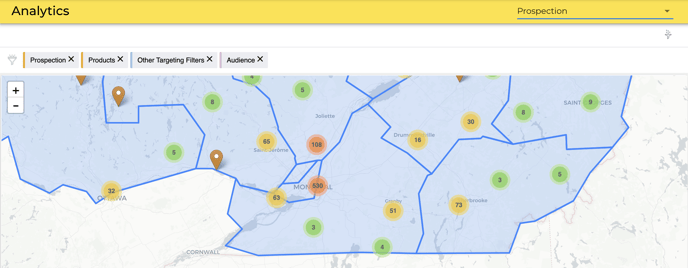
The filters
If you wish to refine your search, you can choose to apply filters on the map that will allow you to obtain detailed data. The filters are divided into main filters and sub-filters that come with a set of different values in a drop-down menu. To access them, simply
- click on the four tabs (main filters) at the top of the map,
- choose a sub-filter,
- click in the Value field to bring up the drop-down menu.
List of filters and sub-filters available in the 'Prospecting' dashboard
Below is a complete list of the main filters and sub-filters available in the Prospecting dashboard.
| Main filter | Sub-filters |
| Prospection | Permits |
| Status | |
| Client Start Date | |
| Days Since Last Order | |
| Last Order Date |
| Main filter | Sub-filters |
| Products | Products |
| Containers | |
| Product Categories | |
| Product Subcategories |
| Main filter | Sub-filter |
| Other Targeting Filters | Routes |
| Main filter | Sub-filters |
| Audience | Buyer |
| Region | |
| Category | |
| Subcategory | |
| Corporate Group |
The values within the sub-filters
To select a value from the drop-down menu of a sub-filter, click in the Value field, click on the desired value in the drop-down menu then click on Save.
Examples:
👉 The Product Categories sub-filter comes with the values Beer, Cider, Coffee, Kombucha, Tea, Wine, and several others.
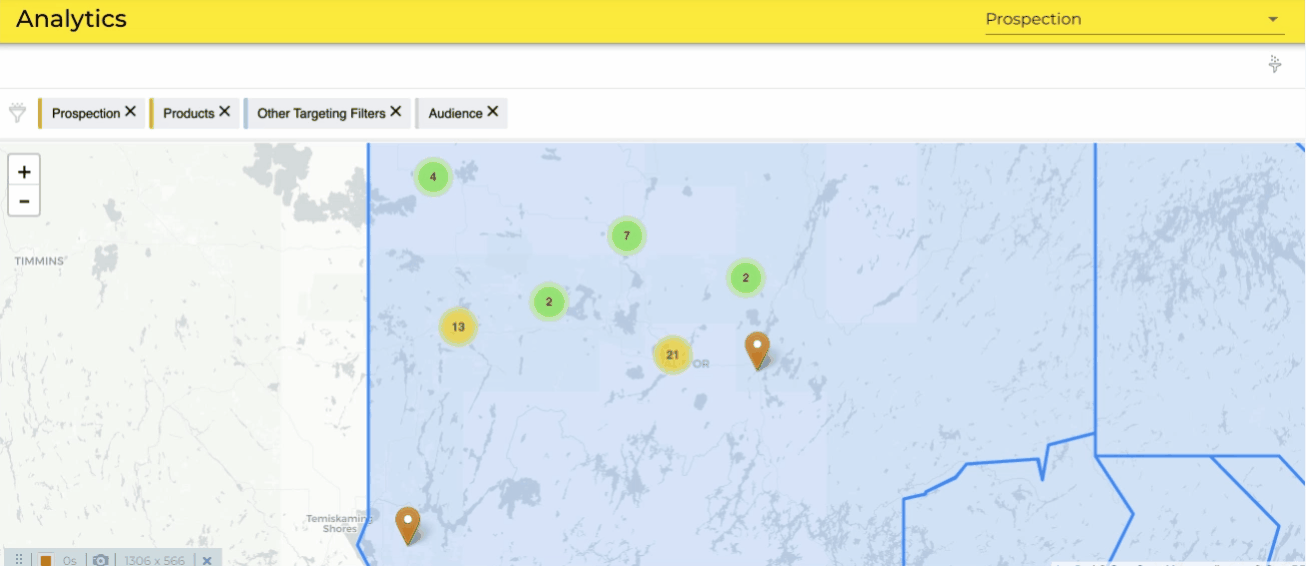
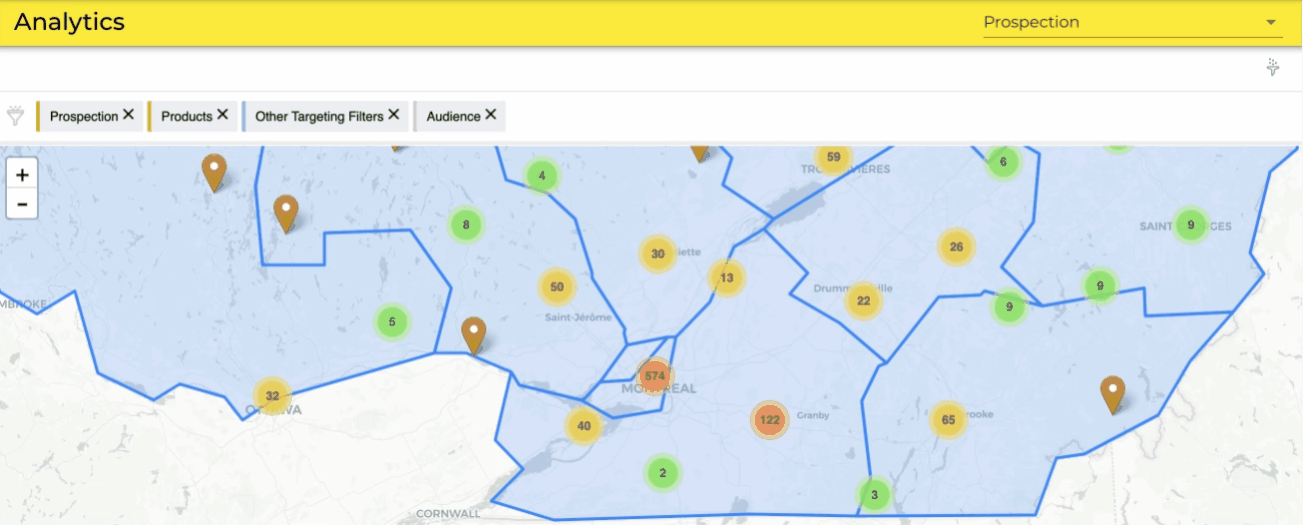
The choices available in the sub-filters are numerous and will be updated regularly, so we invite you to explore them directly in the platform.
The most popular searches and filters to find prospect
| Question | Filer | Sub-filter |
| Who are the retailers I am not yet connected with but who are regularly using PivoHub to place their orders? | Prospection |
Status (select 'Prospect uses PivoHub') |
| Question | Filter | Sub-filter |
| Out of all retailers that I am not yet connected to, I would like to find those who are in a specific region (Montreal and Laval) and/or who belong to a certain category (all supermarkets) | Prospection |
Status (select 'Prospect uses PivoHub') |
| Audience |
Region (select Montréal and Laval) |
| Question | Filter | Sub-filter |
| Which ones of my active clients are not placing a lot of orders with me? For example, who has placed less than 5 orders in total? | Prospection |
Status (select 'Client ordered fewer than 5 times') |
| Question | Filtre | Sous-filtre |
|
Which ones of my active clients have not placed an order with me in the last 6 months, 3 months, X days? |
Prospection |
Status (select Client has not ordered in last 6 months / Client has not ordered in the last 3 month / X Days since last order) |
| Question | Filtre | Sous-filtre |
|
Amongst my active clients who have not placed an order in the last 6 months, which ones are located in the Montreal region and which ones are supermarkets? |
Prospection |
Status (select 'Client has not ordered in last 6 months') |
| Audience |
Region (select Montreal) Category (select Supermarket) |
The Audience filter allows you to refine your existing search by name, category and region.
Client colour codes on the map
The prospecting map shows you both your active retailers (your customers) and those with whom you are not yet connected (prospect customers). The colour code allows you to easily see their different statuses.
Your active clients
| Green | This customer has ordered your products 30 days ago or less | |
| Yellow | This customer has ordered your products more than 30 days ago, but less than 90 days ago | |
| Red | This customer has ordered your products more than 90 days ago |
Prospects (potential clients)
 |
Blue | This prospect uses PivoHub and has placed orders with other suppliers |
 |
Purple | This prospect does not use PivoHub autonomously |
 |
Orange |
This prospect uses PivoHub, but doesn't seem to be served by your distributor at this time |
💡 Are you a sales director or representative? Check out our additional blog posts (in French) below for useful information:
5 façons d’utiliser le module Analytics pour les représentant·e·s des ventes
5 façons d’utiliser le module Analytics pour les directeur·trice·s des ventes
⬅️ Previous article: Analyse your sales
➡️ Next article: F.A.Q.s & technical troubleshooting
Or write to support@pivohub.com

.png?width=216&name=Button%20(3).png)