- Documentation
- PivoHub for suppliers
- Setting up the account
1. Choosing your account settings
Once you receive access to your account, it will be invisible to other PivoHub users. So it's the moment to set-up your account and update your information. Here's how to get started!
Step by step
Step 1 : From your main menu, go to the "Settings" page.
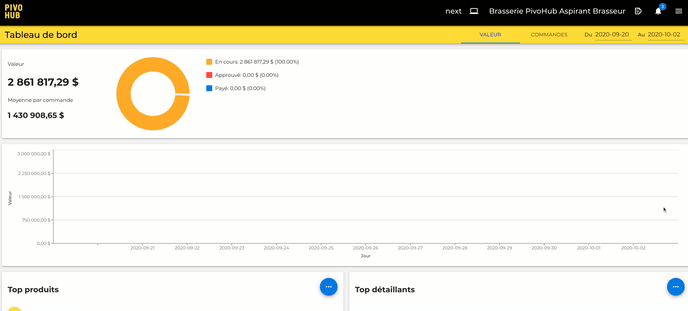
Step 2 : In the Settings section, fill in your company information.
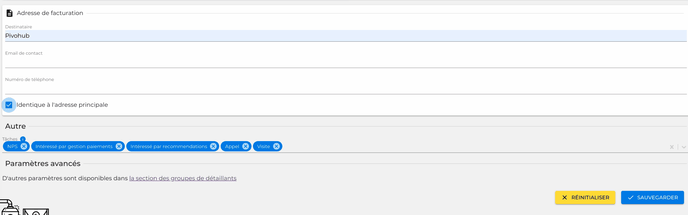
Step 3 : When you are finished, click on the "Save" button.
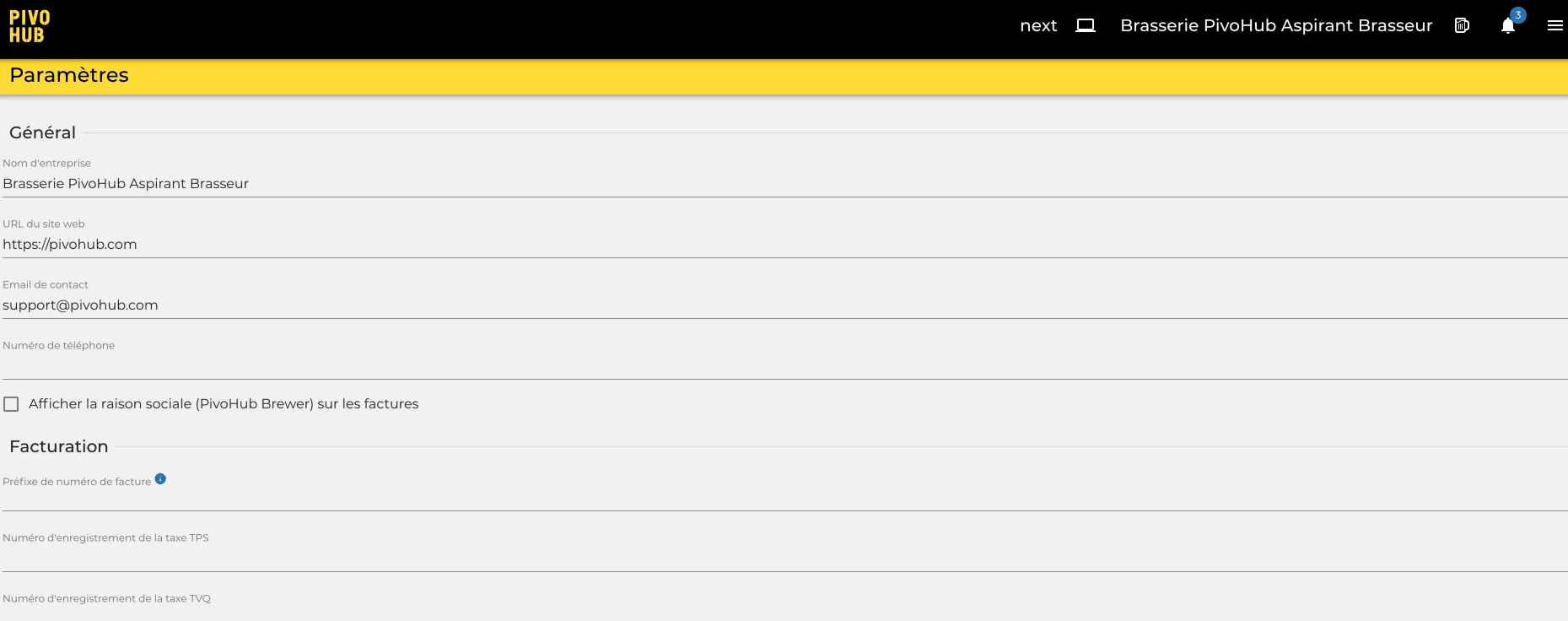
Congratulations! Your account information is in place. 🤗
Didn't find the answers to all your questions?

