In PivoHub, you have the option to archive or delete a product. But what's the difference between the two methods and how do they work?
You should archive a product if:
→ The sale of this product is 'en hold' for a certain period of time
→ You want to keep the option to reactivate the product at a later time
You should delete a product if:
→ The product is completely discontinued
→ You have no plans to reactivate it at a later time
→ You created the product by accident and it should not exist
Archiving a product
Step by step:
1. Go to your 'Inventory' page via the menu
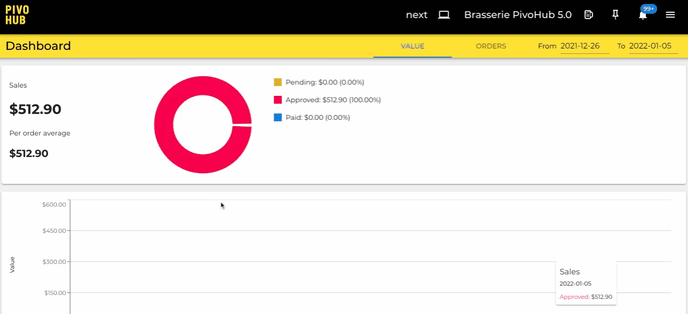
2. Find the product you want to archive in your list and click on the small pencil icon on its right side
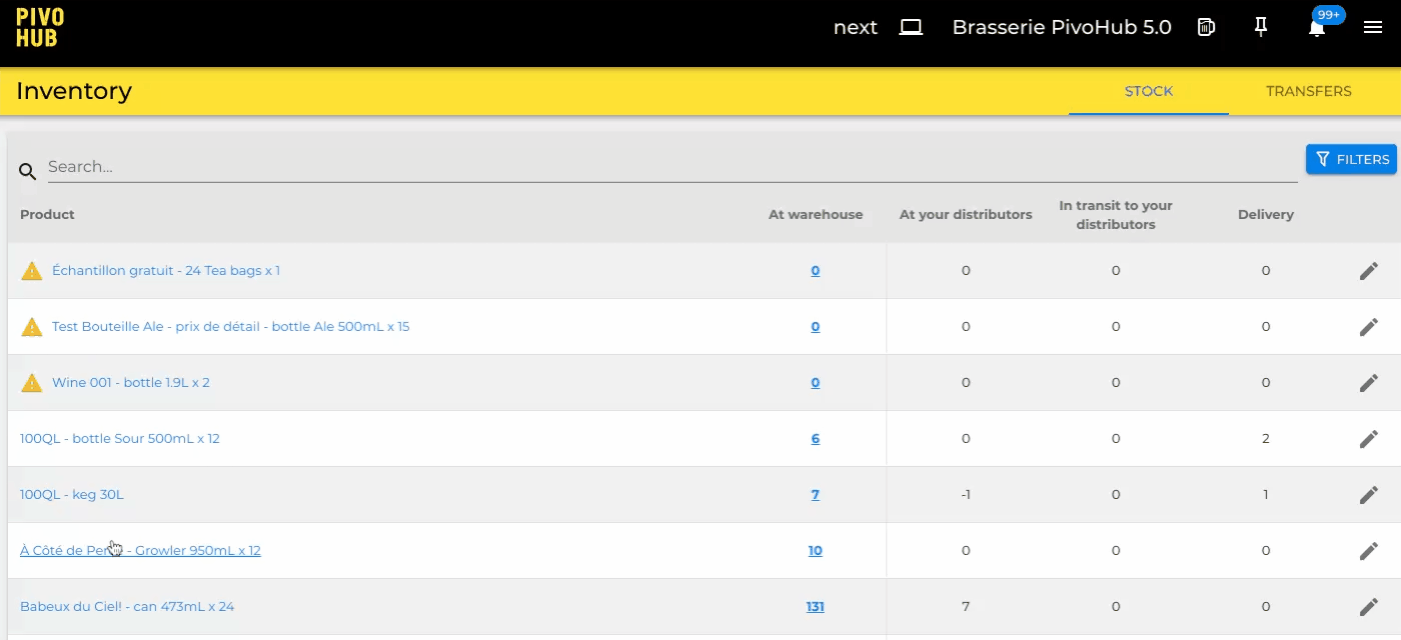
3. Click on the 'Archive' button at the bottom of the window
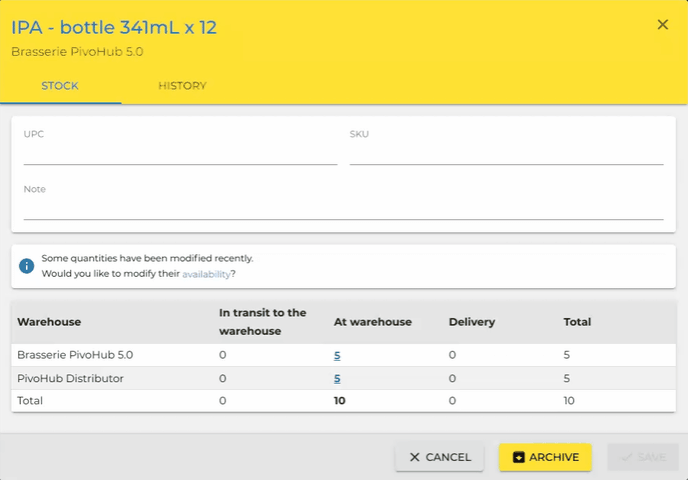
The product is now archived and is no longer visible to your customers.
Note: the archived product does no longer show up in your inventory, unless you filter by 'Show archived inventory lines':
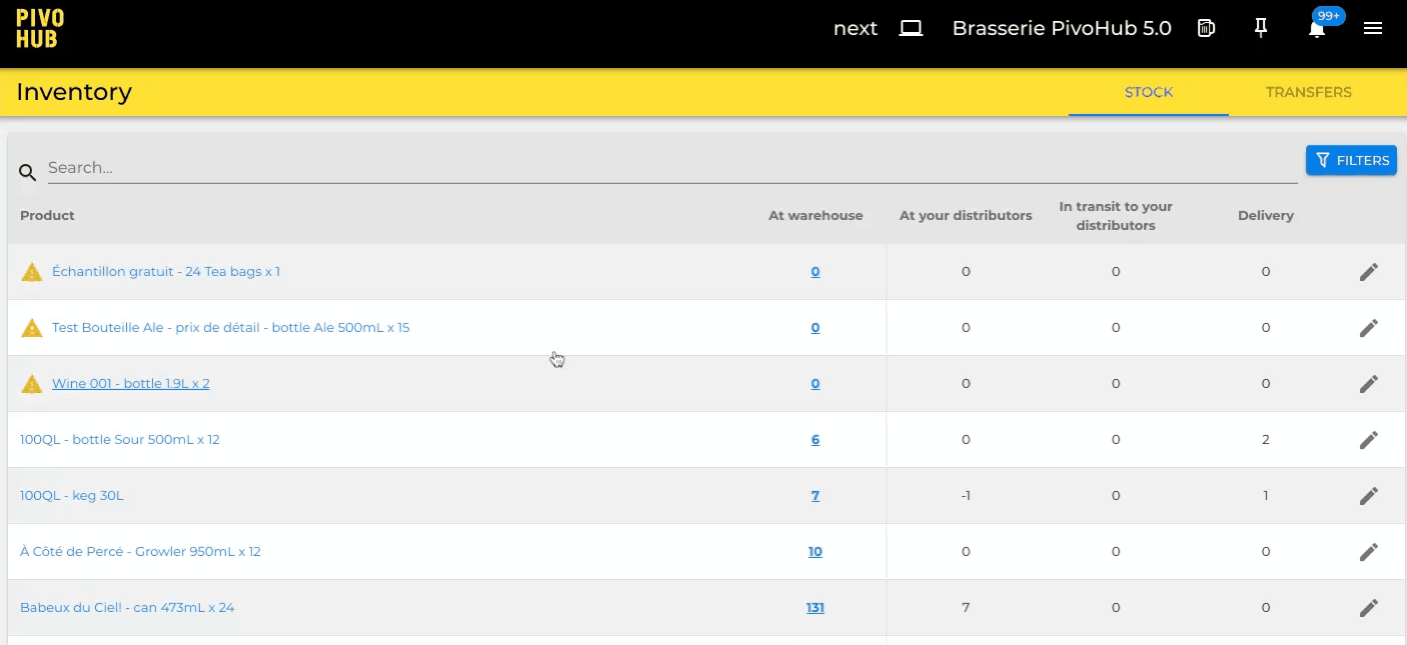
Unarchiving a product
Step by step:
1. In the 'Inventory' page apply the filter for 'Show archived inventory lines'.
2. Find the product you want to de-archive and click on the small pencil icon on its right side
3. Click on the 'Unarchive' button at the bottom
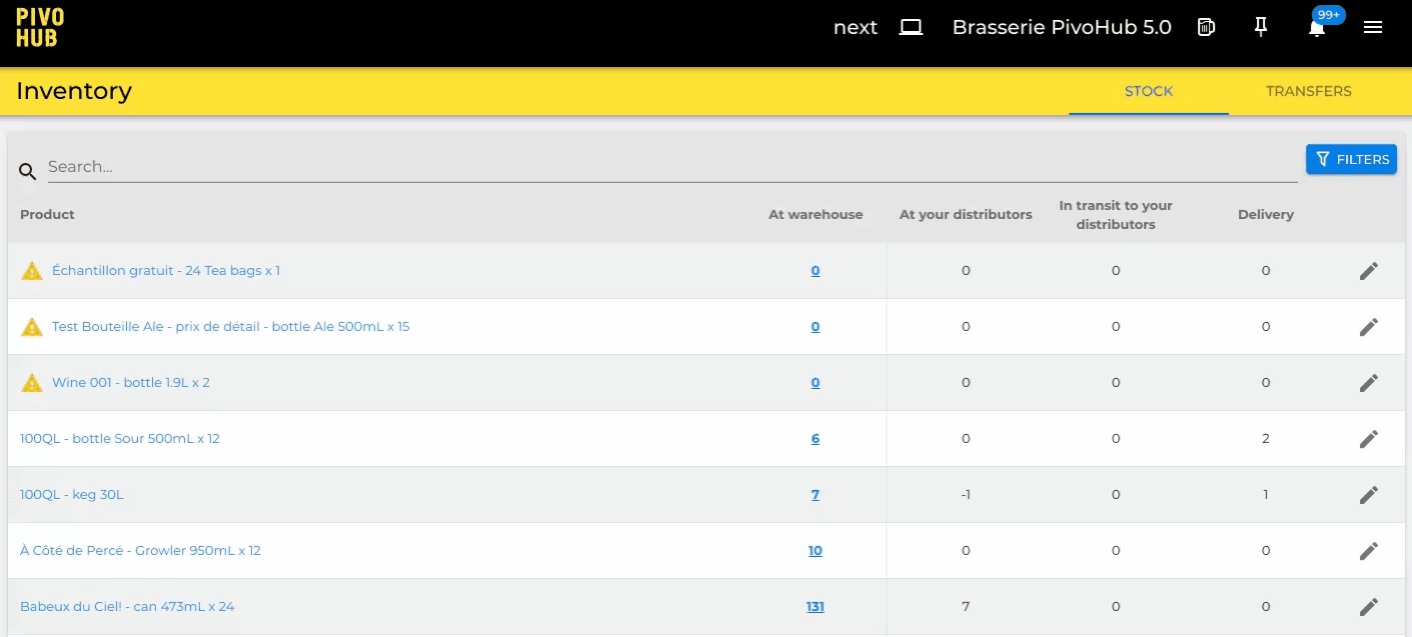
Deleting a product
Step by step:
1. Go to your 'Profile & Products' page via the menu
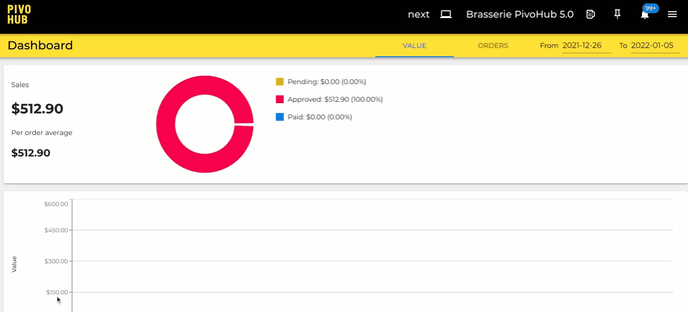
2. Find the product you wish to delete, then click on the blue pencil icon next to it
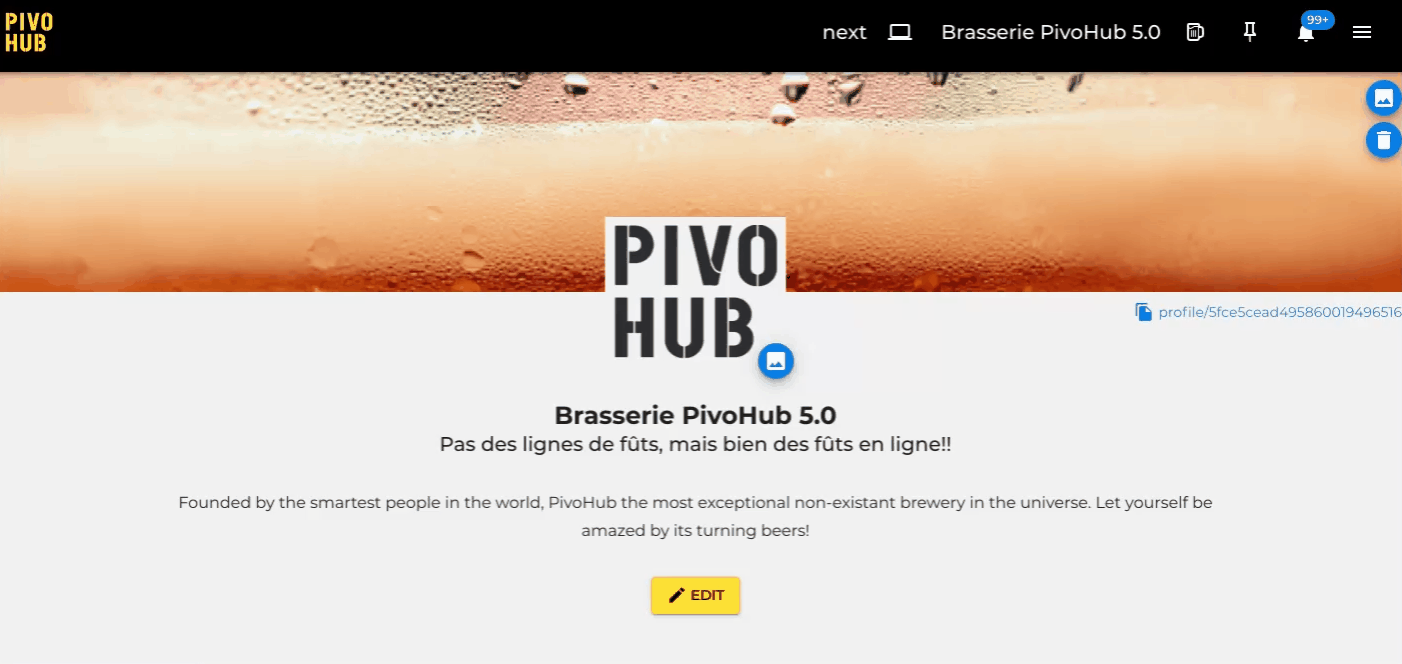
3. Click on the 'Delete' button on the bottom of the window, then click 'Confirm
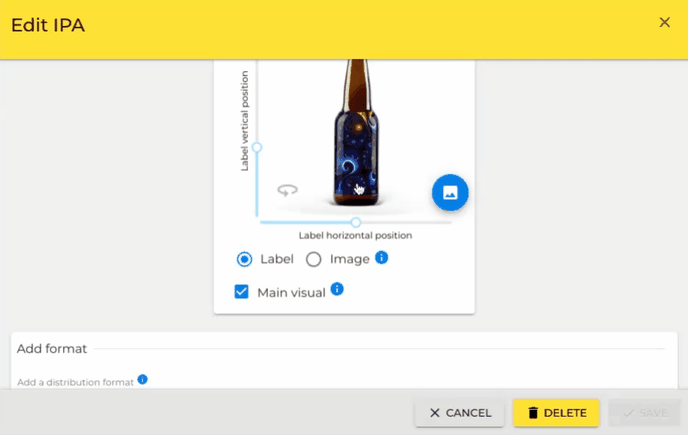
The product is now deleted and will no longer be visible to your clients, even if stock exists.
Note: for your reference, deleted products still appear in your inventory, but with the notion 'Discontinued product'
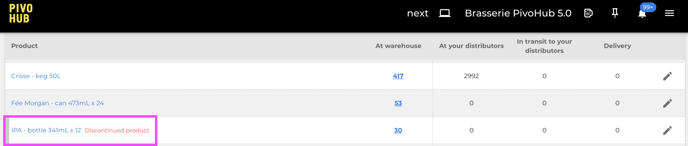
If you wish to delete only a specific format of a product, here are the steps: How do delete a product format)
If you wish to simply modify an existing product without archiving or deleting it, here are the steps: How to modify a product
